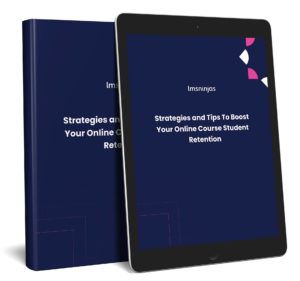There’s no denying teaching children is a challenge; even more so when trying to pack the entire learning experience into a small screen.
It’s been two years since the COVID pandemic hit and online education is not going away anytime soon. While eLearning isn’t necessarily better or worse than a real-life classroom, it now plays a fundamental role in all levels of education. Its widespread adoption is making educators switch up their teaching strategies to both meet the limitations and take advantage of the benefits of an online space.
If you are in the process of adopting an online or blended learning program, make sure you have all the tools you need to succeed. In this post, our LMS consultants share a curated list of recommended LMS features for teaching children online.
The most common e-learning challenges for young students
Online and offline classrooms are two different worlds. Offline education depends on real-time teacher supervision, white-board and slide presentations, peer collaboration, and physical activities. On the other hand, online learning experiences are built around resources such as video and multimedia, online games and quizzes, and learning management systems. These differences result in a unique set of challenges that course creators must overcome.
These are some of the most significant obstacles to effective online learning:
Physical Environment
In-classroom education has the advantage of putting the learning environment entirely under the educators’ control. Unfortunately, as an online course creator, you have no say over how and where your students access your content. That means there’s little you can do to prevent your students’ learning from being affected by their surroundings. From traffic noise to naggy siblings, barking dogs, and the tv show playing in the background, your students can easily be distracted when learning at home.
Recommendation: Talk to parents about creating a favorable environment for learning. Make your content accessible from multiple devices so that students can access it from different locations if necessary.
Communication Roadblocks
Learning depends on the educator’s ability to effectively communicate new concepts and ideas. Traditional classrooms enable students to interact freely and participate in real-time exchanges with instructors and peers. In this learning model, students can easily get answers to their questions, receive real-time feedback, connect with their peers, and receive ongoing support. Achieving the same results in an online course is limited by an LMS’s features and will require more effort from educators.
Recommendation: Course creators should take a proactive approach to open additional communication channels, such as chats, live streams, and forums, to replicate the social aspects of a real classroom environment.
Poor Time Management
Schools regularly operate on a clearly defined schedule, where teachers can designate specific dates and times for completing specific lessons and activities. Additionally, with students at eye length, instructors can easily monitor them in real-time to make sure they are working at the right pace. In this scenario, proper time management ultimately relies on the instructor and their supervision.
On the contrary, with an online learning model time management is entirely dependent on the student (and their parents according to their degree of involvement). While online courses provide students with greater flexibility, they also give students a greater opportunity to procrastinate on assignments and fall behind on their lessons.
Recommendation: Establish a clear schedule for course lessons and quizzes and set deadlines for assignments. Make sure students and parents are informed about upcoming tasks with a course calendar and notification system.
Lack Of Self-Motivation
Teachers do a lot when it comes to motivating their students in the classroom environment. Providing words of encouragement, tips for improvement, and group activities keeps students engaged and on track. Additionally, students get to interact and compete with their peers.
At home, staying motivated depends totally on the student, their interest in learning, and how engaging course content is. As course creators have little to no impact on the former elements, they have to concentrate their efforts on improving the latter.
Recommendation: Make the learning journey as fun as possible. Implement gamification elements, puzzles, and interactive activities to increase kids’ interest in course content.
Technological Issues
The first challenge young students must overcome to succeed in online learning is gaining sufficient technological literacy to enable them to properly use their devices to access the content. At an early childhood level, children are highly dependent on their caregivers to help them use their computers, log in to their site accounts, and complete coursework.
Additionally, the learning experience can be affected by the strength and speed of the student’s internet connection, the functional state of their computer and mobile devices, and their savviness to fix any computer or device problems that might arise.
Recommendation: Create content using the technology that children at the age you are addressing can operate. When using new software and tools, take your students through onboarding training and provide parents with resources to help their kids navigate technology.
Essential LMS Features For Teaching Children
“You cannot make people learn. You can only provide the right conditions for learning to happen.”
Vince Gowmon
In online learning, learning management systems act as the sole bridge between teachers and students. Hence, why choosing an LMS is one of the most important aspects of building a successful online course or school curriculum. With the right selection of LMS features, your LMS can help you create a favorable environment for teaching your young audience. Your eLearning site should also equip you to communicate and connect with parents and caregivers overseeing young students’ learning. Below, you’ll find a list of LMS features to look out for if you want to provide a high-quality learning experience that is tailored for children.
Simplicity
There are times when less is more. If juggling multiple tools, platforms and resources are problematic for adults, it can be a true nightmare for children. When designing your online course, aim to keep your website as simple as possible. Make sure resources and content is easy to find, that course progression is clear, and that all features can be accessed from a single site and account. Clearly labeled buttons, use of imagery, and large fonts are also very helpful when it comes to platform usability for younger audiences.
Scheduling and Management Tools
With proper time management being one of the biggest challenges in online learning, we recommend using an LMS that allows you to set a defined course schedule and supervise student progress. Features such as assignment deadlines, video lesson view time-tracking, and content dripping can all help your students adhere to the course curriculum and increase course completion rates.
Focus Mode
There are lots to explore in the vast realms of the world wide web. While having access to endless amounts of information can be a great advantage, it also has its downsides. With online games, video streaming, and social media a click away, the temptation for your students to wander off to another site is high. The goal, as an online educator, is to manage to keep your students’ focus on the content that matters: your online course.
If you want to avoid your students from getting lost on the internet, look for an LMS that provides distraction minimizing features. For example, LearnDash LMS offers Focus Mode, which eliminates on-screen elements that can act as distractions to help your students concentrate on course content.
Personalization
Classroom teaching enables instructors to get to know students on a personal level, allowing them to identify gifted and underperforming students and in turn provide tailored feedback, recommendations, and resources. We recommend enhancing your LMS with adaptive learning features that allow you to individualize learning plans for each student.
Some features that can be helpful for this matter include:
- Learning paths or tracks: You can evaluate your students and assign them to unique learning paths according to their previous knowledge, skill level, and interests.
- Goal setting: By allowing your students to set their own learning goals, they’ll feel personally invested in their learning journey and more motivated to complete their coursework.
- Tutoring: Offering tutoring sessions as part of your course or selling them as an additional service allows teachers to personally interact with students on a one-on-one level.
- Resource Library: Building a wide learning resource library with videos, audios, simulations, and more can help you best adapt to your students’ different learning styles.
Feedback Systems
Feedback is essential to helping both students and teachers improve. If you want to deliver a super learning experience, the best place to start is by implementing LMS features that allow you to provide and receive feedback. Students and parents should be able to review courses upon completion and share comments or surveys with information about their experience completing lessons, assignments, and quizzes.
Likewise, instructors should be able to share comments and feedback about submitted assignment files, essays, quizzes, and projects. They should also be able to separately deliver updates and reports to parents informing them about their child’s performance.
Parental Access
Parents play as big a role as teachers do in children’s education. The best way to set your course up for success is by equipping your LMS with features that help keep caregivers in the loop. Teachers can communicate with parents through a variety of channels such as email notifications, performance reports, assignment/quiz comments and more. You can also give teachers the ability to schedule meetings with parents when they see fit.
Another good option is adding a parent user role to your LMS so that parents can monitor their children’s accounts, activity, and grades.
Interactivity
The best way to ensure course completion and improve learning outcomes is by increasing student engagement. You can do this by implementing interactivity boosting features to your LMS. Here are some of the ways you can take some of the student-teacher and peer interactions that take place in the classroom onto the screen:
Gamification: Children love a good game, so why not make your course feel like one? By adding game-like elements such as avatars, points, badges, ranks, challenges, and more, you can transform your online course into a highly engaging experience. Don’t take our word. Statistics show that 67% of students found gamified learning more motivating and engaging than traditional courses.
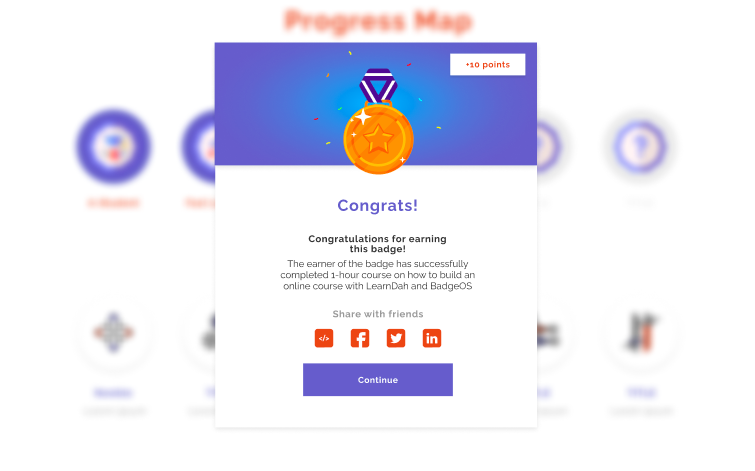
Learning Activities: While video certainly dominates online learning, there’s an endless variety of content types you can include in your course plan. Virtual flashcards, online puzzles, matching games, image hotspots and audio narrated slides are just some of the many interactive activities you can use to enhance your course materials.
Simulations: Practice makes perfect. If you want your students to learn by doing, adding simulations is the perfect way for allowing them to put theory into practice without leaving home.
Webinar and Live Q&As: Adding live sessions to your course curriculum, where teachers can hold real-time discussions with students and tackle questions and doubts will help you establish a classroom environment in an online setting.

Multimedia Support
When selecting an LMS, make sure you go for a platform that allows you to share different types of content. This will allow you to build your courses using video, images, tables/graphs, documents, audio files, and more. Since keeping children’s attention for a long time can prove difficult, we recommend delivering media in bite-sized chunks and following course design best practices for better results.
Collaboration and Communication Channels
Finally, make sure your LMS platform of choice enables your young students to practice communicating and collaborating with each other. Some ways you can allow your students to interact with their peers is by adding discussion forums and group chats to your elearning site. Group assignments and allowing your students to exchange notes are other efficient ways to implement some of the social aspects of offline learning.
Choosing An LMS For Young Learners
Removing physical interaction from learning is forcing teachers and schools to get creative in order to get students to engage with a fully virtual environment. Children, who are more dependent on external support and struggle more to remain focused, will benefit the most when using a learning platform that is tailored for their needs. If you need help building or customizing your eLearning site for children, reach out to our LMS consultants. We’ll help you choose the best LMS and plugin stack to create the ideal learning experience for your young students.