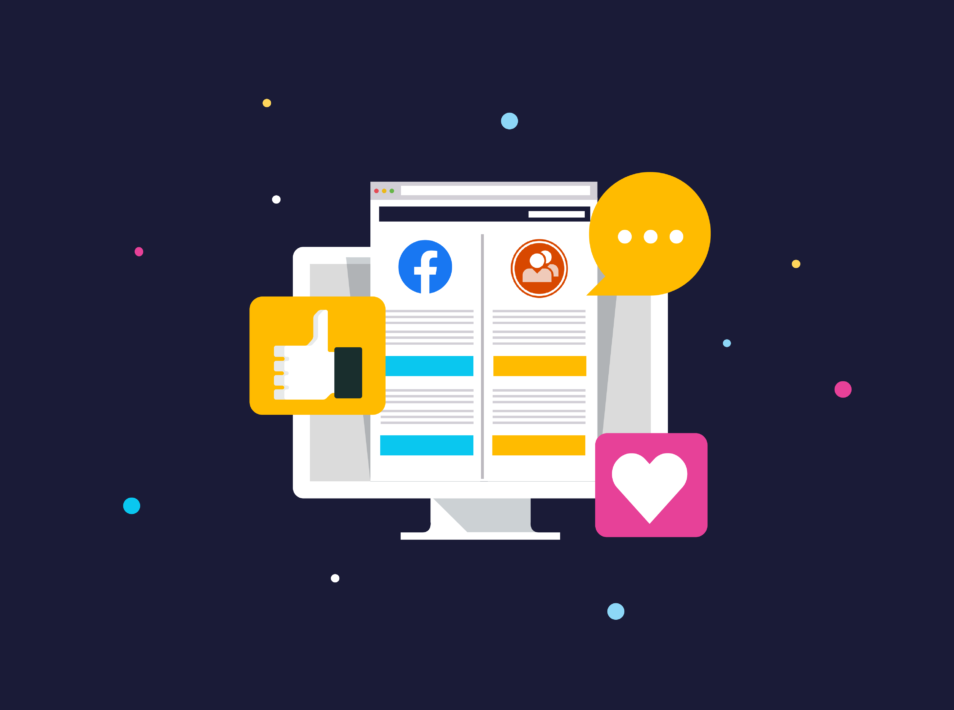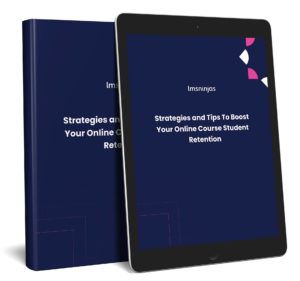Building a community for your website, business, or product is a great way of enhancing engagement with your audience and boosting awareness of your brand. It can help you to develop your brand’s voice and personality, while also improving your organic SEO.
There are a variety of different tools for building your ideal community, with two of the main solutions being Facebook Groups and BuddyPress Communities. Facebook Groups use Facebook’s ready-made platform for a simple solution to building your community, while BuddyPress enables you to build and host your own platform via your website.
But, which option is best: a Facebook group vs a Buddypress community? Each of these solutions has its own benefits and drawbacks, largely due to the difference between hosting your own community and outsourcing it to an external platform. Facebook Groups and BuddyPress communities also differ in the specific features they offer, complicating the choice even further.
So if you’re looking to build a community for your brand, which is the better option – a Facebook Group vs BuddyPress community? This guide will explain how the two platforms stack up in a variety of important categories to help you decide.
What are Facebook Groups?
Facebook Groups are communities on Facebook where users can interact with each other based on a common interest – whether that’s a shared hobby, favorite band, or in this case, your business or website. Creating a Facebook Group for your brand gives Facebook users a space to discuss your products and services, helping you to build brand awareness.
There are a few different varieties of Facebook Group based on privacy. Open groups can be searched, viewed, and joined by anyone, while Closed groups can be searched by anyone but users must request to join before they can view its contents. Secret groups, meanwhile, can’t be searched or viewed by non-members – they’re strictly invitation only.
Different group types have different purposes. Open groups are best for visibility, but require much heavier moderation since anyone can join and post. Closed groups are easier to manage thanks to the ability to moderate who joins, but limit visibility somewhat since the contents are hidden to non-members. Secret groups don’t offer much visibility but are great for making exclusive members-only spaces.
What are BuddyPress Communities?
BuddyPress is an open-source plugin for WordPress that enables you to add a whole host of community features to your site. Rather than hosting a community on an external platform, BuddyPress allows you to host a community forum on your own site, giving you far greater control over it.
BuddyPress enables users to create a profile on your website, create their own groups with other users, send messages, ask you questions relating to products and services, leave reviews and feedback, and share status updates with one another. Essentially, it creates a social network dedicated specifically to your brand.
A great option to build your online BuddyPress community is using the BuddyBoss platform, an offshoot of BuddyPress with many in-built features of its own.
What is BuddyBoss?
BuddyBoss was created by the same team as BuddyPress as a closed source alternative to the original plugin that allows complete integration. This means BuddyBoss offers a plugin, theme, and app that work together seamlessly, with a variety of features available from the start.
While there are a few extra BuddyPress plugins you may need for additional functions, BuddyBoss generally provides everything you need right out of the box. This makes it much easier to set up and configure to your needs than BuddyPress, which is more open to customization but also requires much more customization to use effectively.
The major difference between BuddyPress and BuddyBoss is that BuddyPress is a plugin, while BuddyBoss is a theme. Essentially what this boils down to is that while BuddyPress is highly customizable, BuddyBoss provides a much more complete solution from the start.
Facebook Group vs BuddyPress Community
Facebook and BuddyPress both offer a very different experience in terms of creating an online community for your business. This largely boils down to the difference between using an external platform and hosting your own community, but there are also important differences between the features that are offered by each solution.
As such, it’s a good idea to compare both options in a range of categories to determine which is better for you – which is exactly what this guide will do.
Since BuddyPress is an extremely customizable plugin, the exact experience will differ depending on how you use it. Because of this, we’ll be focusing on the BuddyBoss theme, since it comes with a more standardized range of features while still building on the BuddyPress framework.
Customization
When building your community, it’s likely that you’ll want to make it feel unique to your brand by customizing its look and feel. So how do Facebook and BuddyBoss stack up in terms of customization?
In terms of appearance, Facebook Groups offer a few options such as color schemes, a custom banner, and a few layout options, but these are limited by the fact that you’re largely stuck with Facebook’s standard UI. Under the hood, there are more options you can use to change or add functionality, such as:
- Group Type – allows you to set a group type to change how the algorithm categorizes your page in searches and add extra functions; Social Learning tends to be the best option for businesses.
- Group Rules – enables rules that can be displayed to new members and used to categorize moderation actions according to specific rule violations.
- Linked Pages – allows you to link personal and professional pages to the group, increasing visibility and allowing you to easily switch between posting in personal and professional capacities.
- Custom URL – enables you to pick a more memorable, searchable URL than the generic auto-generated URL your group starts with
Beyond these settings, and the privacy settings mentioned earlier, Facebook Groups are extremely limited in terms of customization. You’re essentially locked into the same framework and UI used for the rest of Facebook.
BuddyBoss, meanwhile, is much more customizable. It’s a white label solution, meaning you can adapt its basic framework and themes to suit your own brand, including fonts, logos, color schemes, images, and more. There is a wide range of options for you to explore, giving you much greater control over the appearance of your community.
Like Facebook, you can easily choose whether communities are public or private, meaning you can configure different groups for different purposes. You can also create custom forums and set a variety of profile types for users.
Finally, you’re able to integrate BuddyBoss with all manner of WordPress plugins, extensions, and software, giving you access to even more custom features should you need them. If you can’t find the exact function or feature you want elsewhere, expert developers can provide them to you through BuddyBoss Customization.
In terms of customization, BuddyPress clearly comes out on top of Facebook. The latter is largely constrained by being limited to Facebook’s own framework, while BuddyPress gives you far more freedom to make your community your own.
Control
Another important consideration when picking a platform for your community is how much control you can retain over how it operates, how users interact with it, and the data it generates. Facebook and BuddyBoss both offer very different levels of control in these regards.
Facebook Groups offer a few different ways to control your communities. If you set your group as Closed or Private, you can control who is able to join your group by requiring moderator approval beforehand. You can also set a list of rules that members should abide by when posting and commenting, and you have the ability to ban members who break them.
However, since your group is hosted on an external platform, there are other aspects you don’t have much control over at all. To start with, there are Facebook’s ever-changing algorithms which can drastically affect how visible your community is in news feeds and searches.
Another issue is control over monetization. One reason to set up a community is to monetize access through paid subscriptions. However to unlock the subscription feature for Facebook Groups, you first need to amass at least 10,000 followers, 50,000 post engagements from 250 return viewers, or 180,000 watch minutes in the last 60 days – which can be a significant barrier to monetization.
With BuddyBoss, meanwhile, you have access to a robust range of moderation tools and community structuring options that let you exercise a much greater degree of control over your community. You can create different subgroups, forums, and community areas for different user groups and purposes, with a range of privacy and access settings for each.
The more open framework also allows you to add in extra functions that wouldn’t work on Facebook. Gamification, monetization, and eLearning are all much easier to integrate into BuddyBoss thanks to the greater control you can exercise over access and user permissions. This is especially helpful if you are trying to build a community around an online course or membership site.
Extensions, plugins, and other add-ons also help with these elements on BuddyBoss. Examples include:
- LearnDash – a powerful eLearning tool that enables you to make and sell access to online courses; what’s more, you can customize your LMS further with a LearnDash add-ons.
- BadgeOS – a free, simple-to-use gamification plugin that allows you to give digital rewards, points, ranks, and more to your community members.
- WooCommerce – a highly customizable eCommerce solution that can be fully integrated with BuddyBoss.
Finally, unlike Facebook, there are no prerequisites for monetization on BuddyBoss – all you need to do is set it up and you can immediately start creating subscription plans. This gives you greater control over your business model from the get-go.
Reach & Discoverability
Your community is only useful if you can actually reach potential users to encourage them to join, and both platforms offer different ways of doing this.
One advantage of Facebook Groups is that Facebook offers an absolutely enormous, ready-made audience for you to tap into. There are nearly 3 billion active Facebook users, so there’s huge potential for your group to quickly attract an audience since users won’t need to create a new account – all they need to do is click the Join button.
On the other hand, Facebook’s algorithms can again pose an issue for reach and discoverability. Your group will only be shown to the users Facebook decides to show it to in searches and news feeds, which can mean a lot of guesswork in trying to figure out how you can exploit the algorithm and get featured more widely.
BuddyBoss, meanwhile, present an opposite scenario. Creating a new user profile on your platform is more effort than using an existing Facebook profile, and learning to navigate an unfamiliar site and UI can also be off-putting. You’ll have to slowly and steadily build up your own community rather than relying on billions of existing users.
On the other hand, you have more control over how you promote your BuddyBoss site than using a Facebook Group. Hosting a community on WordPress gives you ready access to blogging and content management functions which are invaluable to SEO-based marketing. Integrations with Facebook and other social media make it easy to promote your community through existing platforms, too.
On balance, the better platform in this category largely depends on your needs – whether you want quick access to a huge existing user base or if you want more control over how you build a steadily-growing community of your own.
Cost
Another major factor in choosing the right platform is your budget. How do Facebook and BuddyBoss compare when it comes to price?
Facebook Groups, as with most of Facebook, are entirely free. You won’t have to pay anything at any stage, no matter how big your community grows – so it’s a great option for community building on a budget.
BuddyPress is also free, but BuddyBoss starts at $228 per year for a single site. This is a steeper price to pay, but also represents greater functionality than Facebook Groups in a number of ways, so it’s up to you whether it’s a worthy investment.
Effort Required
When looking at a Facebook group vs a BuddyPress community, another consideration to make is how much effort is involved in creating, running, and maintaining it.
Facebook Groups are relatively easy to set up and run – any Facebook user can make one, so the process is kept fairly simple. In terms of helping it grow, you’ll need to promote it across your Facebook profiles and other social channels to encourage more users to join, but beyond this, it’s fairly simple to maintain.
You will have to keep up a regular posting schedule in order to avoid being categorized as inactive and getting penalized by the algorithm, however. If you’re running a Closed or Private Group, you’ll also have to manually approve new members.
For BuddyBoss, there’s considerably more effort involved. You’ll have to set up your community on an existing WordPress site and configure it to your liking, with the added functions and features of BuddyBoss taking a lot more time to set up.
You’ll then begin the work of promoting it through various social and marketing channels. Moderation and member approval can be made easier than Facebook, however, due to the possibility of automation through extension, plugins, and built-in options, so maintaining your group may be easier overall.
Facebook Group vs BuddyPress Community: The Final Verdict
We’ve examined a Facebook group vs a BuddyPress community in a variety of categories, but which is the overall winner?
The answer is that it depends on your needs. If you need to quickly set up a community without breaking the bank, Facebook Groups may be the better option. As an alternative to Facebook groups, BuddyPress offers a more customizable platform and greater control over how it operates.
If you do choose BuddyPress over Facebook groups, then BuddyBoss is highly recommended to quickly set up your community. BuddyBoss offers a wide variety of in-built functions that will make it much easier to build and grow your community from day one.
And if the prospect of setting it up yourself is daunting, don’t worry – our BuddyBoss experts can do all the heavy lifting for you. We can set up your community platform exactly the way you need it, with custom integrations and extensions that can add even greater functionality should you need it. Leave the hard part to us, and you can focus on growing your online community.