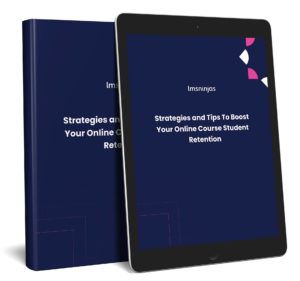No matter how much you like your current learning management system, there may come a time when it simply doesn’t meet your needs anymore. Maybe your business has grown but your LMS can’t scale efficiently with it; or perhaps it’s simply becoming cumbersome and outdated compared to newer offerings.
In cases like these, you might consider migrating to another LMS to remedy the issues you have with your current one. However, it can often be tricky to decide when the time is right for LMS migration. It’s important to weigh the benefits of migrating to a new system with the challenges you’ll face in doing so.
To help you decide whether it’s time to move on to a new LMS, we’ve put together this helpful guide to everything you need to know about LMS migration.
Why Consider LMS Migration?
Migrating to a new learning management system enables you to make a fresh start – rather than having to endlessly tweak and upgrade your current LMS, you can simply start again with a system that delivers everything you need from the start. Here are some of the biggest reasons you might consider migrating LMS.
Consolidation
If you’re still using the LMS you first started out with, then chances are you’ve picked up some extra tools along the way to design, develop and deliver your online courses. While it’s possible you’ve integrated some of these into your LMS, it may also be the case that you’re currently having to hop between a variety of different tools or platforms to carry out your work.
As such, it might be helpful to migrate to a new LMS that includes all the functionality you regularly need so that you can consolidate your work onto a single platform. It may also be helpful to find an LMS that has greater scope for integrations with external tools so that you don’t need to constantly switch between applications to get things done.
Staying Up-To-Date
Some learning management systems are supported by their developers with regular updates, bug fixes and security improvements. Others, however, can end up being neglected. If you’re finding this is the case with your LMS, then it might be time to switch to an alternative that sees more regular updates and improvements.
By switching to an LMS with better support, you can benefit from better performance, fewer security issues, and even new features rolled out on a regular basis. Migrating to a well-supported LMS can also be a good option if you’re using a custom LMS that has become too difficult or time-consuming to keep updated yourself.
Scalability
If your website or business is growing, then it’s imperative that your LMS can grow with it. The ability to easily and efficiently manage and support growing numbers of courses and users is essential to your continued success, so if your current LMS is struggling to keep up, it might be time to find a new one.
Signs of an LMS that’s struggling to scale include slow loading speeds for you and your users, increased bugs and crashes, and a cumbersome, hard-to-navigate backend. If any of these issues ring a bell, then it’s likely you’re suffering from scalability issues and should look into migrating.
Usability
While your LMS may have been perfect for your needs initially, as your business grows and you offer more courses, content types, and functions, it’s likely to have grown more complicated to use. These complications can easily get in the way of efficiently using your LMS and slow you down when creating and managing course content or completing other tasks.
If this is the case, then migrating LMS might provide an answer. Instead of continuing to work with an LMS that you’ve outgrown, you can instead find a more modern, streamlined option that reflects what you need now rather than what you needed when you first started out. Doing so is likely to mean a big increase in usability.
The Challenges of LMS Migration
While there are many valid reasons to consider migrating LMS, there are also some challenges to bear in mind when deciding if it’s worth it. It’s therefore important to weigh these challenges against the potential benefits when looking at your LMS migration options.
Nobody Likes Change
If you’ve been using your LMS for a long time, then you’ve likely grown extremely comfortable with it. You know how to use it inside out – so the idea of switching to a new learning management system that you’ll need to learn to use from scratch can be daunting.
Because of this, it might be tempting to overlook your current system’s flaws and stick with it. Even if there is an adjustment period for using a new LMS, however, the potential benefits can often outweigh the challenge of learning to use it.
Cost
It’s an unavoidable reality that migrating LMS is going to cost you in terms of both money and time. For starters, you can’t just click your fingers and switch, so you’ll likely have to pay to run both your current and new systems at the same time while you set the new one up.
There’s also the fact that the time you spend setting up your new LMS will cut into the time you normally set aside for other tasks such as marketing or content creation, which means the setup time may start eating into your profits. Because of this, it’s a good idea to run a thorough cost-benefit analysis of LMS migration before going through with it.
Difficulty
In many ways, migrating LMS can be more complicated than setting one up from scratch. As well as setting up the new system, you’ll need to make sure all the content, site data and functionality from your old one remains intact.
This can be a daunting task if you don’t feel like you have the skills, knowledge, or experience to pull it off. Luckily, you don’t have to do it alone – you can always count on LMS migration experts like LMSNinjas to do the heavy lifting for you and ensure your migration is a success.
Is LMS Migration Worth It?
The answer to this is entirely dependent on your circumstances. It could be that while your current LMS has issues, these can be tackled with some new updates or integrations. However, it’s likely that if you’ve considered LMS migration then it’s a solution that’s worth seriously looking into.
LMS migration does have its challenges, but the benefits of the end result will usually far outweigh the costs and difficulties involved in the migration process. As such, you should definitely put some serious thought and planning towards a potential migration.
How To Plan For LMS Migration
LMS migration can be a difficult process, so it’s always best to plan out your migration thoroughly before you start. To ensure your migration is a success, follow these steps.
Choose Your New LMS
The first step is to decide where you actually want to migrate to. You should thoroughly research the best learning management systems available and choose one that addresses the issues you’re experiencing with your current system.
Lacking key functions? Find an LMS that has the features you need. Relying heavily on external tools? Choose a system that’s built with integrations in mind. Need to scale? Find a heavy-duty LMS that can handle higher capacities.
Plan What Your New LMS Should Look Like
Once you’ve chosen an LMS to migrate to, start thinking about what you want from it. Customising your LMS is an important step in ensuring it offers all the functionality you need, so you should put some thought into what extensions, plugins and integrations you want to implement.
As well as looking at existing integrations and add-ons, you should consider if there are any custom features you want for your new LMS. Even if you aren’t sure how to implement these yourself, you can always count on our team of lms customization experts to tailor your platform for your unique set of needs.
Backup Your Current LMS
With any luck, you won’t run into any problems when migrating to LMS. However, it’s always best to be prepared, so you should create a backup of all your content, user data, and anything else that you don’t want to get lost in the migration.
Revise Your LMS
Just like when you’re moving house, there’s no need to take everything with you when you migrate to a new LMS. Some functions or content might have grown redundant over time, so evaluate your current LMS and work out what you can afford to leave behind.
Doing so will make the migration a simpler process since there will be less to deal with. It also means that your new LMS will be nice and de-cluttered compared to the old one, so it’ll be a breath of fresh air when you start using it.
Create A LMS Migration Pipeline, Then Carry It Out
Your next task is to work out a step-by-step plan of what you’ll migrate to your new LMS, what order you’ll do it in, and when each step needs to be completed. As well as hard deadlines, you should also set a budget for your migration project so that you can keep an eye on costs and ensure there’s no chance of them spiralling out of control.
Once you’ve got a migration plan in place, it’s time to set it in motion and start migrating to the new LMS. Take your time and be methodical – a rushed job will only cause further problems.
Run A Beta Test
Once you’ve migrated everything to your new LMS, you should make sure everything is in working order before you close down your old LMS. To do this, take a select group of your existing users and introduce them to the new system, letting them play around with courses and content to ensure everything is working correctly.
You should test out your new learning management system’s usability as well – try out course creation, user management, analytics, and anything else that will be essential to daily use once you launch.
Once you’re satisfied that everything is in working order, you can officially launch your new LMS, migrate the rest of your user base to it, and retire your old LMS. Congrats – your LMS migration is complete!
The Right Time for LMS Migration
LMS migration can be a daunting task, but it’s more than worth it thanks to the variety of benefits it can offer you. If your current LMS is struggling to keep up with your needs, then LMS migration is definitely a solution you should look into – and if you’re unsure about handling it yourself, then you can always count on LMSNinjas for a professional LMS migration experience, including migration to LearnDash and to other learning management system.