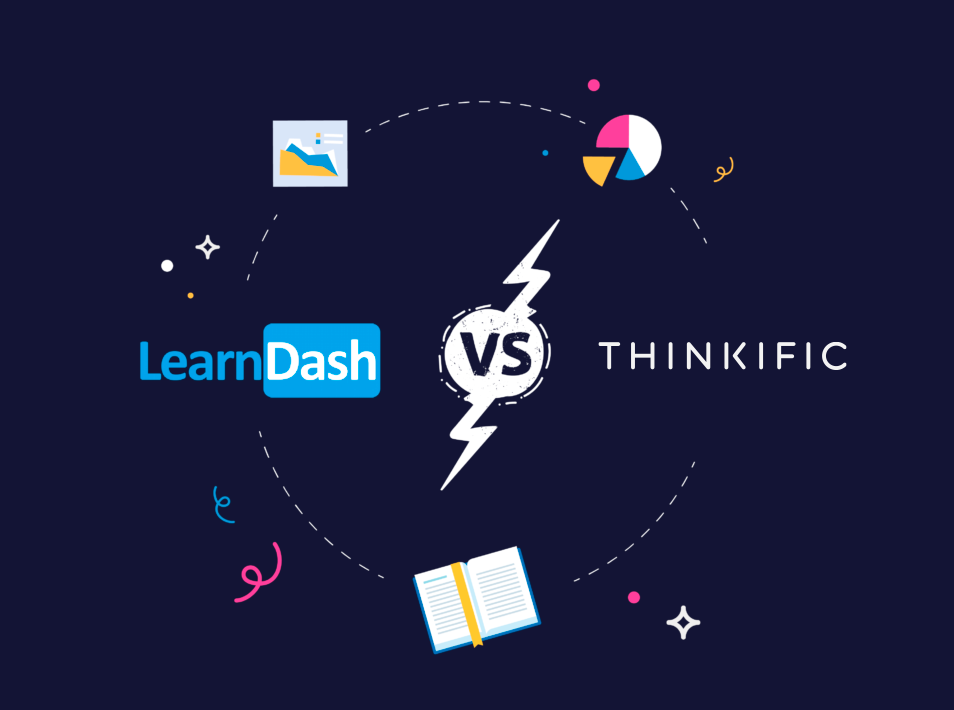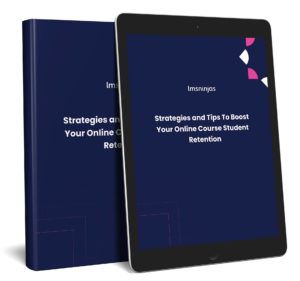If you’re thinking about starting to sell online courses and launch an e-learning site, selecting a Learning Management System (LMS) is the first place to start. Self-hosted systems, like LearnDash LMS, and service-based platforms, like Thinkific, are strong contenders in the industry.
In this article, our LMS consultants will compare these two most popular LMS– LearnDash vs Thinkific. After reading this comparison, you’ll be able to confidently decide which e-learning platform is best for your online courses.
We also recommend you check out some of our other comparisons during your LMS selection process:
LEARNDASH VS THINKIFIC: LEARNDASH LMS OVERVIEW
LearnDash will be the first LMS we’ll explore in this LearnDash vs Thinkific comparison.
First things first. LearnDash LMS is a self-hosted learning management system that is offered as a WordPress plugin. This means that LearnDash runs on your own domain and that you will be required to set up a WordPress site in order to use it. As a result, you’ll have full control and ownership of your online courses and content. You also have the advantage of leveraging your self-hosted site to expand your offering, selling additional products and services, enhancing your site with additional features, and fully customizing its design according to your preferences.
Now, let’s take a closer look at what LearnDash has to offer.
E-learning
LearnDash LMS provides e-learning businesses and schools with all the necessary course creation tools to build professional online courses.
Using a simple and intuitive drag-and-drop builder instructors can organize their content into structured courses containing lessons, which can be further broken down into topics, and quizzes.
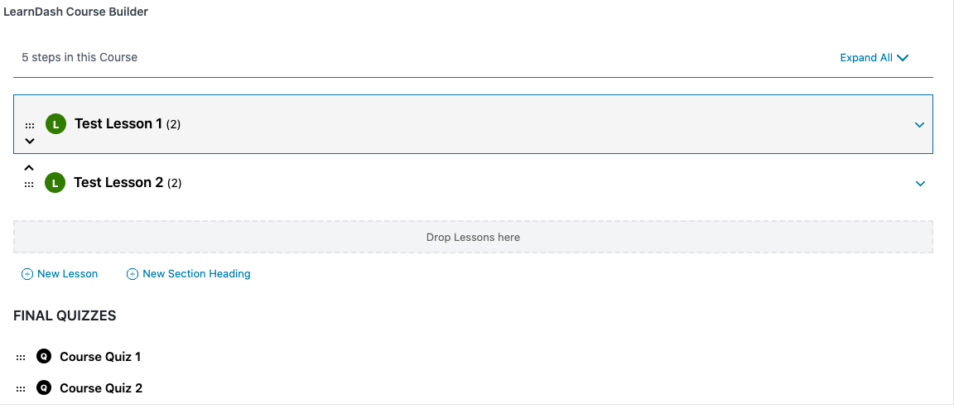
Lessons and topics have their own pages which can include different types of content such as text, images, documents, audio files and video, as well as links to additional resources, to help you fully cover the scope of the subject. After going through the content, students must mark each lesson or topic as complete in order to move on the next piece of content. Furthermore, instructors can organize lessons and topics into different course sections, providing additional structure to their courses.
In order to best evaluate their students, instructors can make use of lesson assignments and quizzes. When building your quizzes you can choose between several question type options available to you by default, however, you can also implement additional question types through add-ons or custom development. Each quiz can be configured according to your evaluation requirements, as you can also define passing grades, number of permitted attempts, and a time limit.
Also contributing to the assessment of your student’s progress, instructors can make use of assignments to complement each lesson or topic. In this case, students respond to their teacher’s query by submitting their assignment file directly to the lesson.
As if that weren’t enough, LearnDash also allows you to control how students experience the learning journey. For example, you can require students to complete specific pre-requisites before unlocking certain lessons, topics or quizzes. Another option is to enforce linear course progression where students can only complete courses in the pre-determined order.
Additionally, LearnDash LMS allows you to drip content, so that parts of the course are progressively unlocked as you see fit.
At the end of each course, you’ll have the option to award course certificates that help students validate course completion and obtained skills/knowledge.
E-commerce
LearnDash makes it easy to sell your online courses without relying on any additional tools thanks to its built-in monetization features. Currently, the platform allows you to sell courses as paid products using either PayPal or Stripe to process payments.
There as several options when it comes to selling your courses with LearnDash:
- Buy now: With this option, course access will only be granted to students after they complete the payment (in a single installment) for the course.
- Recurring: Students will have course access as long as they complete their payment every certain amount of days/weeks/months/years.
- Closed: This modality allows you to sell your courses through third-party e-commerce and membership plugin integrations. Among the most popular options, we find the LearnDash WooCommerce Integration, which gives you access to more advanced e-commerce features and payment gateways.
Design
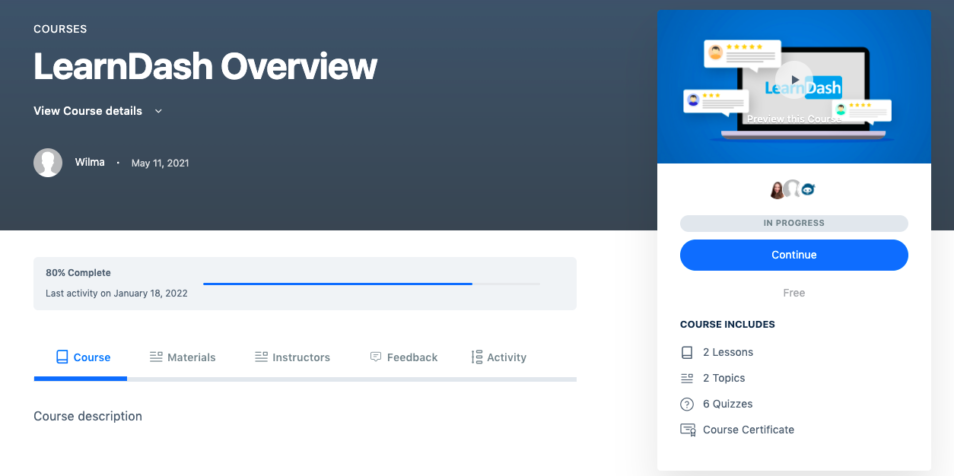
There’s little you can’t do with a LearnDash site.
Running on WordPress, you’ll have access to hundreds of free and premium themes, including the various WordPress themes created specifically for LearnDash. These themes come with ready-to-use templates for courses, lessons, and more and can be customized according to your brand guidelines in seconds.
Additionally, with dozens of web designers and WordPress web design agencies out there, you’ll always have the option of investing in professional custom design for your site.
Support
Whenever you are evaluating an LMS, you should pay close attention to the support each platform can offer. In the event that you experience trouble setting up, customizing or growing your online course website, it pays off to know what options you can rely on.
LearnDash offers many support resources including videos, webinars, documentation, and a support ticket system. Users can also find additional help on their Tips and Tricks Facebook group. Furthermore, there are several LearnDash development agencies you can work with in case you need additional help configuring, maintaining, and customizing your LearnDash site.
Flexibility
LearnDash LMS is one of the easiest platforms to customize. You’ll find it easy to add or modify features on your site using the dozens of LearnDash add-ons available in the market. Additionally, you’ll also have a growing community of LearnDash developers and agencies you can hire if you are looking to tailor your e-learning site to your specific needs.
Pricing
LearnDash LMS is available as a WordPress plugin with an annually renewing license. The single site license is sold for $159 USD. The 10-site license and 25-site licenses are available for $189 and $329 USD per year. All of LearnDash’s pricing plans support unlimited courses and unlimited users and include a free demo site template.
While there is no free trial available, LearnDash does offer a 30-day money-back guarantee.
Additionally, you’ll also need to cover the costs of your WordPress installation. At the most basic level, this includes purchasing a domain and hosting for your site. However, you can further enhance your site with a premium theme, custom design and development and other free or paid WordPress plugins.
LEARNDASH VS THINKIFIC: THINKIFIC OVERVIEW
Unlike LearnDash, a WordPress-based platform, Thinkific is offered as “a software as a service”. As a result, users rely entirely on Thinkific to set up, host, and maintain their sites. As with many other platforms using this business model, pricing scales according to the size of your business, becoming increasingly more expensive as you grow.
However, many users gravitate towards e-learning platforms like Thinkific because they are easy to set up, have a low learning curve, and allow you to launch your online course in a shorter amount of time.
Let’s take a look at the specific features that Thinkific has to offer.
E-learning
Thinkific provides you with a wide range of tools for building online courses. Courses can include a variety of learning materials such as pre-recorded video lessons, text, images, narrated PowerPoint presentations, in-lesson student discussions, quizzes, surveys, and assignments. You can also embed external files such as Google docs and booking tools like Calendly within your lesson pages.
Plus, if you need help designing your online course, you can use one of the premade course templates to structure your courses.
You can also determine how your students experience your courses by choosing the start date for your course or setting individual course start dates for each student.
After completing each course, students can leave course reviews allowing you to collect valuable feedback to improve your site and content.
Additional course creation features become available starting with Thinkific Pro, such as:
- Randomized quizzes
- Lesson prerequisites
- Required video completion
- Zoom live lessons
- Assignments that allow you to better evaluate your students’ results.
- Course groups that allow you to sell courses to groups of students and organizations.
- Hidden courses are available through invitation only.
- Completion certificates that validate your students’ knowledge and incentivize them to complete their courses.
Note: You can create an unlimited number of courses with all Thinkific plans except its free option.
E-commerce
You can easily monetize your online courses using the Thinkific’s built it payment processor – Thinkific Payments. This option, available in the USA and Canada exclusively, enables you t accept and process card payments on your side. Alternatively, Thinkific also allows you to use PayPal or Stripe to process your payments.
Furthermore, starting with Thinkific Pro you can enjoy additional e-commerce features such as:
- Payment plans and different pricing options that give your students more options when purchasing your online courses
- Course bundles allow you to offer a discounted price on multiple course purchases
- The ability to sell your courses as a membership or subscription in order to create a recurring revenue stream.
Design
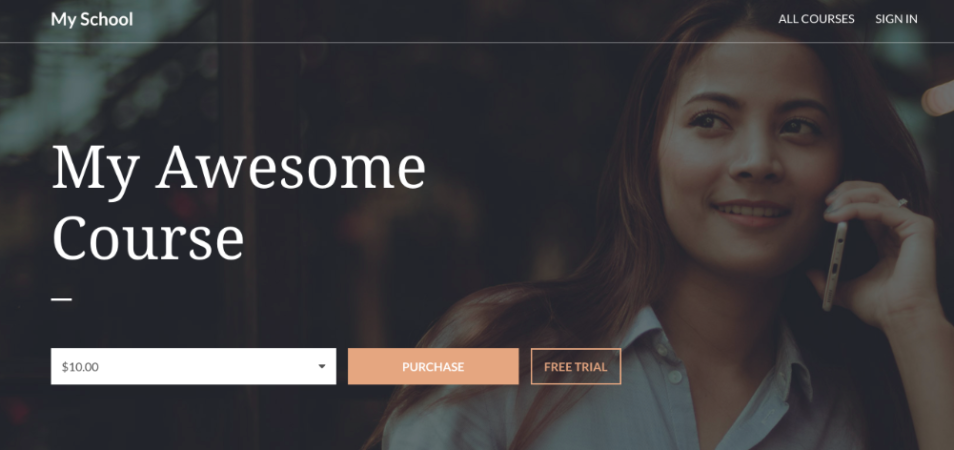
While design options are not as extensive on hosted E-learning platforms like Thinkific, there are still some options for you to choose from. This platform provides its users a drag-and-drop page builder with pre-built page blocks that allow you to conveniently build your pages.
Thinkfic also has some pre-made website themes that simplify the process of creating a professional-looking site. Additionally, if you already have an existing website, built with another content management tool, you can also link it to your Thinkific eLearning site without a glitch.
Support
Your online learning website will be fully supported by Thinkific. Not only does Thinkific host your site on the cloud, but it also keeps your site safe through 24/7 monitoring and website SSL certificates.
Furthermore, users have multiple support resources at their disposal. Yet, you should keep in mind that in order to have access to some of these support options, such as Priority Support, you will have to acquire one of their higher-tiered plans.
Support resources include an extensive Help Center, a Thinkific Academy with useful courses, and an online community of course creators that can aid each other with problem-solving.
Flexibility
Unlike LearnDash, which is a WordPress product that is highly customizable, Thinkfic is less developer-friendly. While you do have the option to hire a developer or web designer for your Thinkific site from their “Experts” portal, their community of developers is far smaller and less varied that the ever-expanding community of WordPress developers.
Pricing
While LearnDash offers the same features to all of its users, the same cannot be said for Thinkific. Instead, Thinkific has multiple pricing tiers, each one offering its users additional e-commerce, e-learning, support, and design features. In other words, the more you spend the more you get.
It is also important to consider that while LearnDash is sold as an annual license, Thinkific is sold as a monthly subscription, making it significantly more expensive.
At the time of writing, pricing tiers look like this:
LEARNDASH VS THINKIFIC
Now that you have a basic understanding of how each LMS works and what they have to offer, let’s take a look at how they compare to each other in each category. Here’s are the results of the LearnDash vs Thinkific battle:
- E-learning: Both platforms provide their users with a variety of tools to build media enrich online courses and attractive course landing pages. However, Thinkifics’ more affordable options lack basic e-learning features such as assignments, prerequisites, and course certificates. As a result, building the same course you’d build with LearnDash on this platform becomes significantly more expensive.
- E-commerce: LearnDash is the definite winner on the e-commerce front. Running on WordPress, you’ll have the option to integrate your LMS with any e-commerce plugin and be able to use additional payment gateways, add other products to your online store, set up cart abandonment solutions, and much more.
- Design: both LMS allow you to build beautiful and professional-looking online courses. Designing a site on Thinkific is easier, but ultimately WordPress and LearnDash give you access to more themes and customization options, as well as having more web design professionals available for hire.
- Support: Both platforms offer high-quality support and create educational resources for their users. The difference here is that when running a WordPress site the user is responsible for hosting, security and maintenance.
- Flexibility: LearnDash LMS has a huge market of integrations and add-ons and is extremely developer-friendly, making it the clear winner in this category.
- Pricing: Finally, pricing-wise, LearnDash is a far more affordable option and delivers the same quality of experience and features to all of its users.
Who do you think wins the LearnDash vs Thinkific battle? Which platform would you prefer to build your online courses? Let us know in the comments below!
If you are looking to set up an e-learning website but don’t know where to start, reach out to our LMS consultants! We can help you choose the best LMS for your course, set up your website, and customize features according to your needs.