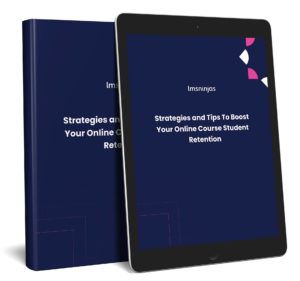In the current digital era, developing an online course site can be a great way for educators, trainers, and entrepreneurs to share their expertise and reach a larger audience. If you want your online course to succeed, however, you must carefully consider which platform to use. Moodle Cloud is one option for creating an online course site with a variety of features and benefits.
In this article, we will explore what Moodle Cloud is and how it’s different from other learning management systems. We will also discuss the advantages of creating online courses with Moodle Cloud, as well as its features and limitations. In addition, we will provide instructions on how to set up a Moodle Cloud site, as well as factors to consider when selecting an LMS platform.
By the end of this article, you will know more about Moodle Cloud and whether it is the best option for your online course site requirements.
What is Moodle Cloud?
Moodle Cloud is an LMS (learning management system) that can be accessed through the cloud and used by educators to design and deliver online courses. Moodle Cloud is based on the open-source LMS platform Moodle.
Moodle Cloud is a hosted version of Moodle, which eliminates the need for users to install or manage software and hardware. This means that with MoodleCloud, setting up your own Moodle site is a simple and quick process.
In order to create interesting content and courses for users, as well as reliable methods of evaluating them, Moodle Cloud grants you access to some of the most popular features and tools from the primary Moodle LMS. Course development and delivery tools can contain features like quizzes, assignments, discussion boards, and multimedia files. Gradebooks, analytics, and reports are just some of the assessment and evaluation tools available in both Moodle and Moodle Cliud.
You are also able to generate some very fundamental data on your online course site, such as the number of students who have signed up and the amount of content that you have provided. Additionally, you are able to employ some basic branding, which might be in the form of colors and logos.
After your site has been set up with Moodle, you can focus on what matters most while the platform takes care of routine maintenance and updates. Although Moodle Cloud is built on Moodle, there are some areas where Moodle and Moodle Cloud dffer.
Moodle Cloud’s adaptability is a key feature when it comes to developing online courses. With Moodle Cloud, instructors can design and deliver instruction based on student profiles and preferences. This includes the option to customize the course layout and design, as well as the capacity to generate engaging and captivating content.
Learning activities such as group work, peer evaluation, and socialization are all supported in Moodle Cloud. All of these features and a variety of tools make it a popular option among educators and trainers who want to develop effective online courses.
Moodle Cloud Features
The extensive functionality offered by Moodle Cloud has made it a popular choice for creating online courses. It’s simple to set up new courses and manage existing ones with its easy course management features. In addition, there are a number of features built into the system that make learning easier.
Creating and Managing Courses
Moodle Cloud offers users a variety of course creation and management tools. These consist of tools for both creating and editing courses as well as managing them. Users are able to easily manage courses, students, enrollments, and course progress with the use of these tools.
Learning Activities and Resources
Moodle Cloud offers a variety of learning activities and resources that enhance the learning experience. Among these are message boards and chats, assignments and quizzes, multimedia presentations, and interactive content. With these tools, instructors can design courses that are both interesting and challenging for their students.
User Management and Communication
Moodle Cloud also has excellent tools for managing users and communicating with them. These include tools for user enrollment and management, as well as tools for notification and communication. With these features, instructors can efficiently manage their student’s progress and communicate with them.
Mobile Access
Moodle Cloud provides students with mobile access to their coursework. These options include a mobile-friendly interface and offline learning features. Students can access their coursework from anywhere and at any time, making it easier for them to remain on top of their studies.
Moodle Cloud Limitations
While Moodle Cloud has many advantages, there are also limitations to think about. Using Moodle Cloud may be subject to the following limitations:
Limited customizability:
While Moodle Cloud provides a large number of features, it may not be as customizable as competing LMS platforms. You will only have access to a limited number of themes or design options, and it may not be possible to tailor the platform to meet their specific requirements.
Technical expertise required:
Although Moodle Cloud is relatively user-friendly, setting up and managing an online course site requires technical knowledge. You may require knowledge of web hosting, server configuration, and additional technical skills in order to effectively manage their sites. Possessing the required technical knowledge is beneficial, but if you don’t, there are professionals that can do that for you. In fact, our Moodle experts are happy to lend a hand.
Dependency on third-party plugins:
For additional functionality, Moodle Cloud significantly depends on third-party plugins. This can be a great method to expand the platform’s capabilities, but it also means that you may rely on third-party developers for updates and maintenance.
Potential scalability issues:
Moodle Cloud can accommodate many users and courses, however as the site expands, scalability concerns could arise. If users require more advanced scaling options, they may need to upgrade to a higher-tier plan or switch to another LMS platform.
These restrictions may not be terribly noticeable to certain users, and Moodle Cloud still provides a lot of wonderful tools for creating online courses. Before deciding on Moodle Cloud as your LMS platform, it’s crucial to carefully consider these factors.
Setting up Your Moodle Cloud Site
Setting up a Moodle Cloud site is a reasonably simple process. The first step is to sign up for a Moodle Cloud account through the Moodle website. The next step is to select a subscription plan that best meets your requirements and budget.
Following account creation, you will be prompted to set up your Moodle Cloud site. This entails choosing a unique URL for your website and customizing its settings to meet your requirements. You will have the option to select from a variety of themes and layouts, as well as add your own branding and content.
The next step is to create your first Moodle Cloud course. This involves setting up course headings and subheadings, developing lesson plans, and uploading course materials such as videos, documents, and assignments. You can also establish criteria for grading students and provide tests and other forms of evaluation.
You can use Moodle Cloud’s user management tools, course analytics, and communication tools like messaging and forums to efficiently run your online course site. You will have multiple options for tracking student development, offering suggestions, and interacting with students.
Summary:
1. Sign up for Moodle Cloud: Visit the Moodle Cloud website to create your account. Choose the plan that best meets your requirements, and if necessary, provide your payment information.
2. Set up your site: After signing up, you’ll be able to give your Moodle Cloud site a name and adjust its settings. You can change the overall look of your site and include any additional functionality you require.
3. Create courses: After setting up your site, you can start creating courses by adding content, setting up assignments, and configuring course parameters.
4. Enroll students: To enroll students in your courses, you can send them an invitation or provide them with an enrollment key.
5. Manage your site: Organize your growing Moodle Cloud site by using the administration dashboard to manage your courses, users, and site settings.
You can seek assistance from the Moodle community or the official support team if you encounter any problems or have queries regarding the setup of your Moodle site. You can also reach out to our Moodle experts for assistance; they will be happy to assist you.
Factors to Consider When Choosing an LMS Platform
There are several factors to consider when selecting an LMS platform to ensure you make the best decision for your requirements. Here are some of the most important things to consider:
Your specific needs and requirements:
Before selecting an LMS platform, you must consider the particular demands and requirements of your online course. What features and functionalities are necessary to effectively convey your course content? What type of multimedia content do you intend to use? Will you need to provide exams or quizzes? The answers to these questions will guide you toward the best learning management system (LMS) for your needs.
Budget and pricing considerations:
The cost of a learning management system (LMS) can range from free to several thousand dollars. When selecting an LMS platform, you must take your budget and pricing constraints into account. Are you a small business owner, an independent instructor, or a member of a large organization? How much do you plan to spend on developing your online course? Moodle Cloud can be the right option if you want to pay for a managed solution, however, it might not be as well suited for someone that is able and willing to set up their platform on their own. You can select a suitable LMS platform that meets your requirements based on your budget.
Scalability and flexibility of the platform:
The scalability and flexibility of the LMS platform are also important factors to consider. Will it be able to scale as your business or course grows, or will you have to move to a different platform? The LMS platform you choose must be able to adapt and evolve as your business or course expands.
Technical requirements and compatibility:
You must ensure that the LMS platform you choose is compatible with your existing technology and satisfies your technical specifications. For instance, is the platform compatible with the third-party applications and services you use? Does it support the file types required to deliver course content? These technical requirements are essential for a successful and efficient online learning experience.
Conclusion
Choosing the best online course platform is critical to the success of any educational effort. Instructors may design engaging and effective online courses with Moodle’s robust and flexible learning management system. It’s user-friendly platform and rich feature set make it a top choice for instructors around the world. Whether you’re building courses for personal or professional development, Moodle Cloud is an excellent platform for online course creation.
However, your needs, budget, and technical compatibility should be considered when choosing an LMS platform. You can choose the platform that best meets your needs while helping in the achievement of your educational goals by taking these considerations into account and looking into several possibilities.