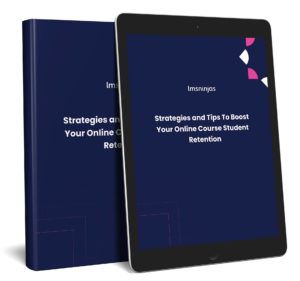Learning Management Systems have become a crucial component of the educational system for organizations, educational institutions, professional associations, and self-learners. Companies wishing to educate or train students, staff, volunteers, or customers find it very enticing to be able to distribute instructional content on a personalized, branded platform.
Hosted LMS options like Teachable and Udemy are frequently chosen by new course instructors. Many of the technical aspects of launching a new course are handled by these hosted platforms. They also connect the new course to a larger audience of students and offer instructors who might lack the technological confidence to set up on their own a useful set of tools.
However, these types of learning management systems are frequently closed-source, meaning that the software developers don’t give the user or any other third-party access to the LMS code. While this might often be disregarded by users with less technical expertise, it is actually a pretty big deal. With closed-source systems, customizing, modifying, or enhancing your LMS to fit your requirements is no longer possible.
Although closed source LMS are popular because of their ease of use and pre-built features, they aren’t always the best option for every institution. Open-source LMS may be more adaptable, transparent, and adaptable.
Let’s examine the benefits of an open source LMS in more detail.
What is an Open Source LMS?
Any program whose source code is made accessible for usage or modification as users or other developers see fit is considered open source. Commonly created through open collaboration, open source software is distributed without charge.
In recent years, the use of open source software has skyrocketed. As more states face budgetary constraints, schools are searching for cost-effective ways to deliver the online connectivity that instructors and students demand.
Businesses discover that an open source LMS can fulfill their demands when they begin looking for an LMS that can address their learning requirements. If you wish to begin, it is a fantastic choice. If you’re ready to invest the time to learn how to use all of its features, it speeds up the creation and deployment of eLearning courses.
It is possible to download and edit the LMS application source code. Companies implementing the program will be utilizing their knowledge and skills because the open source model allows for modifications to the source code. It gives full access to change the code to precisely tailor it to your learning needs.
It could be difficult to understand how powerful of a concept this has become and how it has fundamentally altered the software development industry for individuals who are not so tech-savvy. The concept is straightforward and what it means is that the software’s source code is available to users.
When your LMS is up and running, you can start managing your content, delivering it to learners as needed, tracking their performance and progress, and gathering data and insights to improve the learning experience continuously.
Online training or education can take the place of in-person instruction while enhancing the interaction and creativity of your courses. You could boost user engagement, retention, and inspiration in this way.
The best thing about an open source LMS is that it can adapt swiftly to keep up with the evolving world of eLearning trends, procedures, and technology. With open source LMS, there are few limits on your platform with plenty of room for customization, integration with third-party tools and more.
Closed vs Open Source LMS
The kind of software an LMS uses is the first factor that people frequently ignore. This is crucial to take into account when assessing whether an LMS will be able to offer the kind of functionality you’ll require to achieve your learning objectives.
Two terms are likely to come up when discussing alternatives for online learning and training environments: open-source and closed-source. A company or educational institution can decide which software is better suited to achieving its objectives and meeting its demands by differentiating between each available alternative.
You must therefore first decide whether to use an open source or closed source learning management system before starting the LMS evaluation process.
The availability and accessibility of the source code is the primary distinction between an open and closed source LMS. Open-source learning platforms have an edge over closed-source LMSs in that they give businesses more control and freedom when it comes to developing and curating course content and assessing student performance.
Closed Source LMS
Closed source LMS, is a term used to describe proprietary software and code that is not accessible to or used by the general public. Some might argue that closed source LMS is more secure and less prone to manipulation than open-source software since it is more constrained.
Closed source LMS is costly to create, operate, and manage regardless of the privacy features built into it. The usefulness and flexibility frequently required from educational and training programs will be constrained by the lack of access to the core code.
Open Source LMS
Open source LMS refers to software and code that is accessible to the public, which allows anyone to use or modify it to suit their purposes or requirements.
Despite the fact that open source LMS permits more flexibility in terms of design and accessibility, its essence necessitates a focus on stringent security policies and procedures to guarantee the functionality and safety of the application, software, or platform.
There is no reason to believe that open source LMS is less secure than closed source LMS when the best security measures are used. In fact, the wide visibility and public monitoring of the code in many cases increases the secrutiy of these platforms.
Lifter LMS, LearnDash LMS, and Tutor LMS are a few examples of open source systems. Because of its greater flexibility and accessibility features, an open source learning platform is frequently the ideal option for a company when talking about LMS.
Benefits of Open Source LMS
Prior to choosing an LMS, there are numerous aspects to take into account. The budget is one of the crucial aspects that many organizations take into account. For small businesses and institutions, most LMS comes with a price that may be expensive. Because open source LMSs are more affordable, many businesses choose them to create and implement their online training.
Although the open source status of your LMS might seem like something that only developers would care about, there are many advantages to using an open source LMS for your company’s online staff training program.
Open-source learning systems offer a variety of advantages to businesses and educational institutions in addition to customization options, such as the following:
1. Reduced Costs
Using open source software typically comes at a lower cost. If your needs grow more complex and your elearning site requires scaling,y ou get the option to develop your platform where necessary, only paying for what you are actually going to use. Additionally, with open code you have access to more service providers and other support resources, making maintaining and troubleshooting your system relatively cheaper.
2. Excellent LMS Service
The only agent able to support a closed-source LMS is the one who provides the code. This implies that you have no other options for support if these services are inadequate, even though it initially seems convenient and rational. In the event that the vendor does not prioritize providing high-quality support, closed source LMS users risk receiving slow or insufficient ticket responses.
The availability of open source platforms, on the other hand, means that enterprises have options when it comes to open source LMS support. These open source service providers are motivated to deliver outstanding service because there are numerous agents on the market offering a variety of services for open source platforms, and if they don’t, their clients can easily go somewhere else.
For this, open source LMS providers continuously strive for customer happiness while maintaining a strong focus on client retention, properly resolving support tickets, and providing top-notch service.
The open source LMS industry’s fierce competition among providers also pushes each agent to be acutely aware of the needs of their customers. In comparison to what closed source software suppliers may supply, their emphasis on assisting clients in achieving and exceeding certain learning and business goals shows to be far more valuable.
3. Content ownership.
Your course may be created using the resources available when you initially begin using a hosted LMS. But what if your LMS chooses to stop offering one of your preferred features?
There are parts of your course that are missing, a feature you once depended on is no longer available, and a content type is no longer available. The fact remains that you are dependent on what your hosted platform is prepared to support, even if you manage to find a solution.
Working with a learning system requires a significant time investment in developing and incorporating useful information for your users. Therefore, when assessing learning platforms, it’s critical to take the amount of your data ownership into account.
You always retain complete ownership of your data while using an open-source LMS. If you are not happy with the LMS provider, you can always switch to a different service or hosting company without losing any of your important data.
4. Full Customization
The eLearning template can be modified to suit the needs of your company using an open source LMS platform. The codes of open source learning management systems can be altered to meet your needs. You may add your logo, change the design, and add your touches to the dashboards.
Utilizing your branding, you can quickly build and deliver courses on the platform. Customization shows staff members that your business values their education and professional growth.
In other words, adjust every feature of the platform to meet your training objectives. The best part is that it’s a free-to-use system, so you don’t need to request authorization.
Furthermore, LMSNinjas are pleased to support you if you require any additional assistance to customize your open source LMS such as LearnDash, LifterLMS or Moodle to meet your unique needs or even develop an elearning site from scratch.
5. A Consistently Supportive User Community
With open source code you get access to a wider pool of people with the knowledge to use and modify it. This gives you access to a community that can provide you advice and help answer questions when you run across issues. Finding a system with a thriving user base and/or online services tools like FAQs or instructional lessons is crucial.
Every open source learning management system is built on a global network of providers, users, and developers. They are constantly prepared to address issues, produce updates, and change the program as necessary, making it possible for professionals who use the product regularly to spot problems earlier and more quickly resolve them.
It’s likely that the custom solution you require has already been created by another user and shared with the community if you need one. The only thing left to do is adjust it to meet your needs.
The system’s quality and security can be continually updated and maintained with the help of regular peer reviews.
In contrast to what is generally seen with closed source LMS solutions, community enhancements, plugins, and features are frequently tested and incorporated into the core product much faster in this manner.
Best Open Source LMS
If you are looking to set up your e-learning site using open-source software, here are some learning management systems our team of LMS consultants frecuently recommends.
1. Moodle
Moodle is a widely used learning management system. Compared to other learning management systems, it offers one of the broadest ranges of possibilities. This platform is straightforward and packed with features. The majority of the necessary features, such as document or file management, calendar, collaborative tools, text editor, performance tracker, notifications, and many others, are included.
Key Features:
- Options for administrative control
- Availability of plugins to expand possibilities
- Access to many free and premium themes to customize design
- Easy to use interface
- Regular security upgrades
- Options for cooperation and management
2. Tutor LMS
Tutor LMS is a WordPress LMS plugin designed for the development of eLearning projects. Numerous universities and corporations have adopted it.
The features of Tutor LMS are so user-friendly and cutting-edge that anyone can find and comprehend them. In the LMS market, it has already established itself as a major participant.
This feature-rich LMS quickly meets all criteria for eLearning platforms, from the course and quiz design to integrating monetization tools or giving certificates.
Key Features:
- Quick Communication Q&A.
- Course Builder Frontend.
- Several payment gateways
- Student certificates
- Email Template Editor for Automatic Emails.
- Make tests in the Tutor LMS.
3. LifterLMS
A strong WordPress LMS plugin called LifterLMS makes it simple to build, market, and secure membership websites that are built on compelling online courses.
LifterLMS is a comprehensive WordPress LMS plugin, course creation tool, and LMS solution that functions with any properly developed WordPress theme, contemporary WordPress blocks, and all renowned WordPress page developers.
LifterLMS strikes a wonderful balance as an all-in-one WordPress LMS solution while also connecting with other technologies useful to course designers and membership site owners as an innovative self-hosted WordPress LMS platform solution.
Key Features:
- Course creation tools and an easy to use course builder.
- Membership support.
- Compatibility with many WordPress plugins and themes.
- Access to a wide range of free and premium add-ons to enhance funtionality.
4. LearnDash LMS
The widely used LearnDash WordPress LMS plugin is suitable for both significant higher education institutions and solitary course creators, as well as everyone in between.
You can add as many classes and topics as you like, test your students, offer homework, and more with its assistance. Aside from complex features like content leaking and course prerequisites, it also has built-in capabilities to impose one-time or ongoing access fees. In terms of WordPress LMS plugins, it’s unquestionably one of the best choices.
Key Features:
- Simple drag and drop course builder.
- Wide add-on and extension library.
- WooCommerce integration.
- Built-in gamification system.
- Student certificates
Conclusion
It’s not the easiest option to select an open source LMS, but it’s also not overly challenging. And sure, you will probably want to work with some LMS developers to design some of the specific functionality you need to get the most out of your LMS.
An open source LMS provides its users with a wide range of outstanding benefits, including superior services and support, cost savings, increased control over your data, content, and branding, and stronger security.
A closed source LMS may work for certain people, but it has some restrictions that can make it more difficult to design a unique, all-encompassing, and integrated learning system. Your learning programs’ ability to scale, be flexible, and be customized for years to come will be based on the technology your LMS employs.