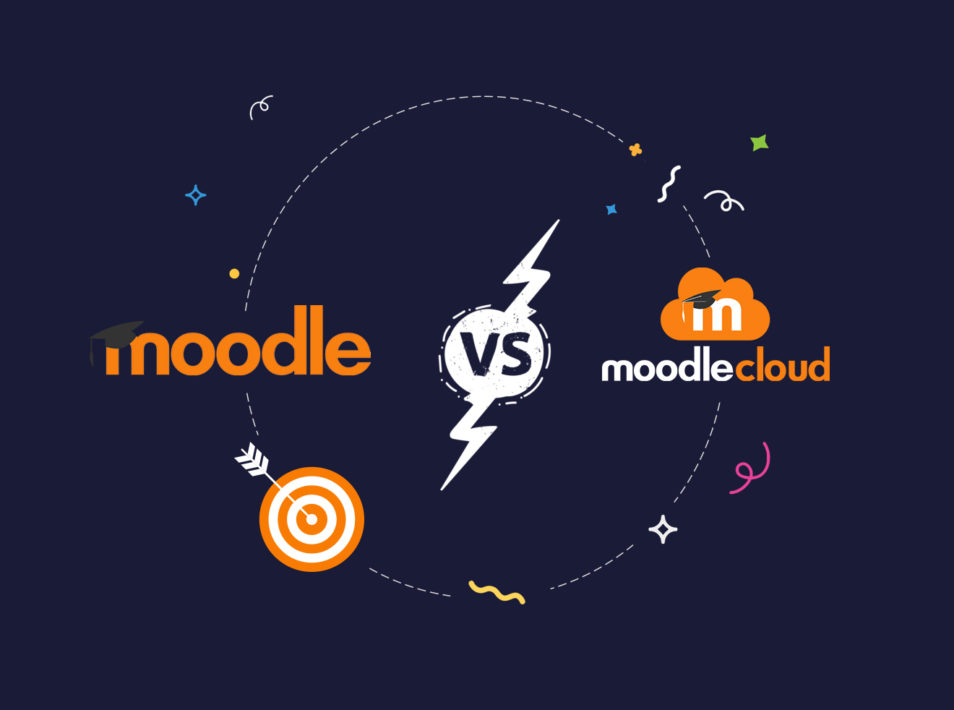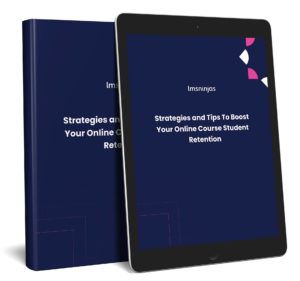What is Moodle Cloud? What is Moodle.org?
Moodle is without a doubt the most widely used learning management system (LMS) ever developed. The Moodle LMS provides scalable, safe, and affordable eLearning features for all sizes of public and commercial organizations. It is the most extensively used open-source platform for education and training.
It reigns as the leading force in the eLearning market with more than 300 million users.
Moodle, however, is available in two variations. The first is the original Moodle, known as open-source Moodle, which runs the majority of self-hosted eLearning websites. This is the moodle platform most people are familiar with. The second is MoodleCloud.
If you are new to Moodle, you might be wondering what is Moodle Cloud. This is a cloud-based version of Moodle that Moodle HQ has been offering for a while. Making a decision in such a circumstance can be confusing.
If you are looking to build your eLearning site and are considering Moodle keep reading! We will help you figure out:
- What is Moodle?
- What is Moodle cloud?
- How do both versions compare?
- Which of these would be a better choice for you?
This article can assist you in making the best decision for your eLearning site. Let’s get started!
What is Moodle?
Moodle (Modular Object-Oriented Dynamic Learning Environment) is a learning platform that is made to allow us to build virtual learning environments (VLEs).
Any web server software that supports Hypertext Preprocessor can be used to download, install, and operate Moodle. It is compatible with a number of operating systems and can support a SQL database.
All of this might sound pretty confusing at first but in reality, all you need to know is if Moodle is a platform that allows you to deliver online courses on your own site.
Moodle is made to give instructors, management, and students access to a specific, reliable, safe, and integrated solution for building customized learning environments. You have two options: download the program to your own web server or enlist the help of a Moodle experts.
Moodle serves as the foundation of many organizations’ learning initiatives today. They start courses, handle tests, control users, and do a lot more from Moodle. Around the world, it powers hundreds of thousands of learning environments
The social constructionist approach that has guided Moodle’s development for more than ten years has resulted in a robust collection of learner-centered tools and collaborative learning environments that support teaching and learning.
Moodle is simple and clear to learn and use thanks to its user-friendly design, drag-and-drop functionalities, and well-documented tools. The cost savings, flexibility, and other benefits of utilizing Moodle are available to anyone who wants to adapt, expand, or adjust it for both commercial and non-commercial enterprises without paying any licensing fees.
It is completely customizable and can be adjusted to suit any user’s needs because it is open-source. Developers can build plugins and include additional applications to achieve certain functionalities thanks to its modular architecture and extensible design. By utilizing publicly accessible Moodle plugins and add-ons, you can expand what Moodle can achieve.
For both mixed learning and completely online courses, Moodle offers the most adaptable toolkit. Configure Moodle by turning on or off fundamental elements, and simply include all the components of a course utilizing its full range of built-in functionalities, including third-party collaboration platforms like forums, wikis, chat rooms, and blogs.
Security controls are continually updated and incorporated into Moodle’s innovation process and software to safeguard against unauthorized access, loss of data, and exploitation. Moodle is committed to preserving data security and user privacy. For maximum control, Moodle can be quickly deployed on a private, secure cloud or server.
What is MoodleCloud?
MoodleCloud is a learning environment that is hosted in the cloud. For everyone who requires an online learning environment to conduct a class or promote learning in any setting, including instructors, trainers, and students, MoodleCloud is a good solution.
Since it is in the cloud, as its name suggests, there is no need to download it. As a result, MoodleCloud makes creating your own Moodle site very quick, with little guesswork. It is the hosting system for Moodle, created and managed by the Moodle developers. MoodleCloud is a ready-to-use LMS solution that includes the most popular Moodle functionalities.
After a short and simple setup process, you can start your road toward e-learning distribution with this free or inexpensive hosting solution for a straightforward but fully working Moodle site.
Moodle Cloud is designed for organizations that want to understand what a Moodle site can offer because of its focus on simplicity and speed. It is a straightforward answer. Moodle Cloud should get you up and running if you have fewer users and merely want to quickly and easily provide basic e-learning content to your learners. However, it offers less flexibility that having a self-hosted platform.
Moodle Cloud gives you access to some of the most popular features and tools from the primary Moodle LMS, allowing you to develop engaging material and courses for users, as well as effective ways to assess them.
You can use some simple branding on your website, which could be in form of colors and logos, and you can generate some very basic statistics, such as how many students have signed up and how much content you’ve posted.
Moodle will take care of updates and maintenance after your site is set up, allowing you to concentrate on what really important. Depending on your package, the sites can support anywhere between 50 and 1,000 people.
Moodle.org and Moodle Cloud Compared
Now that you have a basic understanding of Moodle and Moodle cloud, let’s compare the two.
1. Installation and Setup
The method of installation and deployment is, of course, the first significant distinction between Moodle and MoodleCloud. MoodleCloud is still installed on the company’s cloud server even though Moodle is downloaded and set up by you on your own server.
On the Moodle cloud, you can manage the functionality of your website through a web-based user interface, but you can’t exercise total control over it the same way you could with a local server installation.
Modifying your LMS features in the first few days of use may be challenging if you’re a new Moodle user. The best option in this situation is Moodle Cloud.
However, Moodle Cloud could be a little too limited for anyone who requires more control over their website than simply a few minor User Interface adjustments here and there to the admin panel.
2. Technical Assistance
The assistance you receive for Moodle and Moodle Cloud is considerably different as a result of their very different natures. When using Moodle, you mostly rely on its active user base, forums, and developer community for assistance. With self-hosted Moodle, you also have the option of hiring a Moodle expert to assist you with all of your configuration and customization.
There is, of course, a wealth of material available to you as well, but if that doesn’t yield the assistance you need, you may also turn to the Moodle community.
The equation is different when it comes to Moodle Cloud, though. Given that it is a commercial product, Moodle HQ must offer knowledgeable support to its users. That is exactly what happens — clients of Moodle Cloud can write to the support team with their questions, and the crew is quite attentive.
So, with Moodle, you can either ask the user community for support or get help from Moodle experts. On the other hand, you can quickly acquire assistance from the company’s support staff when using Moodle Cloud.
3. Pricing
One of their greatest points of distinction is the cost of Moodle and Moodle Cloud. Moodle Cloud is a freemium alternative to Moodle, which is totally free and may be downloaded for any type of website. With self-hosted Moodle, you have a fully free platform that can be enhanced with exactly the features you require and pay only for the extra functionalities you seek.
Moodle Cloud on the other hand has variable pricing based on the scale of your site. You can build an unlimited number of courses for up to 50 users and 250 MB of storage with the Moodle Cloud free subscription. Once you’ve used up your allotted 250 MB of storage space or 50 active users, you’ll need to switch to one of their premium plans, which range in price from $150 to $1,510 per year.
In contrast, free Moodle gives you all of this and much more without costing you a dime. So, from a pricing standpoint, Moodle is unquestionably the winner.
4. Control Over Access Rights
Because they are both based on the same code, Moodle and Moodle Cloud both offer the same level of access control for the authentication process and authorization control.
The scenario changes, though, if you want to manage who can and cannot access your Moodle server. Due to the fact that your site is hosted on the server, you can have total control over who can and cannot access it while using Moodle.
However, because Moodle Cloud uses servers from multiple locations, you aren’t able to have that much control over access permissions. There are hundreds of websites just like yours hosted on this cloud server, which is controlled by another party.
Therefore, Moodle is generally a better choice for managing and controlling access permissions.
5. Customization and Simplicity of Use
The features of each of these platforms are quite similar yet distinct when it comes to customization and ease of use. Since Moodle and Moodle Cloud are both based on the same code, they are identical.
However, they also differ greatly due to a significant limitation in Moodle Cloud: the ban on using third-party Moodle themes and plugins.
While Moodle allows for complete User Interface and core functionality customization through the use of themes and plugins, this is simply not possible with Moodle Cloud. Even their most expensive plan forbids the installation of themes and plugins.
This limitation has a significant impact. The user interface cannot be improved with a custom theme, no matter how badly you want to. You must put up with the User Interface, themes, and customization options provided by Moodle Cloud.
Additionally, you are unable to modify or enhance some elements that you dislike using plugins or coding. Since plugin installation is prohibited and you do not own the code,
Due to all of these factors, Moodle Cloud is much less adaptable and user-friendly than Moodle.
6. Security of Data
Both Moodle and Moodle Cloud can be superior to each other when it comes to data security, depending on how well you are aware of the abilities and tools you need to safeguard your server.
Moodle Cloud will offer you considerably greater security than you can have on your own if you are not an expert in networking and cybersecurity. because a team of specialists, including cybersecurity experts, is in charge of managing it.
On the other hand, using self-hosted Moodle will put you in a much better position if you know how to manage server security or have someone in your organization for this purpose. This is because you will have complete control over its code and where it’s placed.
In that situation, since everything is strictly under your control, you and your team of cybersecurity professionals can take care of data security better than the Moodle team.
Overall, for this criterion, we recommend Moodle because it gives you control over your codes and you are in charge of your security. Even though it might get complex, you can always reach out to our Moodle experts for support.
7. Technical Proficiency Level
The amount of technical knowledge you need to get started is greatly reduced because Moodle Cloud is a cloud-based solution. The only requirement for using Moodle Cloud is that you are familiar with a web browser.
However, in order to begin using Moodle, users must have a certain level of technical know-how and proficiency. You ought to understand how to set up a working web server, how to upload files using FTP, how to install scripts, how to examine error logs, etc.
Then you would need to also be familiar with coding if you want complete control over the functioning of your LMS.
Although Moodle cloud appears to have an advantage in this case, you may want to take into account the comments we had stated regarding having control over your access management, where Moodle excels over Moodle cloud.
If you possess the necessary technical knowledge, it is to your advantage; if not, there are professionals that can manage that for you. In fact, our Moodle experts would be willing to support you.
Moodle Cloud and Moodle.org
Now that we’ve explored what is Moodle cloud, what is self-hosted Moodle, and what sets them apart, you are well equipped to choose a platform for your eLearning site. The flexibility of Moodle is one of its best features. It’s simple to modify your courses to meet your interests and requirements. Despite the fact that Moodle cloud has some benefits, it also has more restrictions than Moodle, which is why we suggest Moodle instead of Moodle cloud. If you are still considering your alternatives make sure you check out our other comparisons: Moodle Cloud vs Canvas and LearnDash vs Teachable.