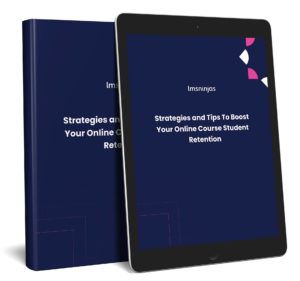It’s impossible to predict who will enroll in your online training program. More reserved people might not benefit from putting themselves out and mingling with their online contemporaries. Some people prefer to work independently and shun collaborative efforts whenever possible.
Any educator who claims inclusion as a guiding principle must recognize the need to make their lessons accessible to people with a wide range of abilities. Employees who may come from various backgrounds are among the many students attending multiple institutions.
Designing usable e-learning materials is only sometimes straightforward, though. Employees with vision or hearing impairments or other forms of learning disability need the same opportunities for professional development as their coworkers who do not have such impairments. Meanwhile, L&D experts require a powerful and feature-rich system like an LMS to develop easily accessible e-learning courses.
Importance of Accessibility in E-Learning
As e-learning designers, we should strive to improve education for everyone by catering to as many different learning preferences and needs as feasible. While designing accessible eLearning, your goal should be to make your course content accessible to many people, regardless of their ability level.
Better learning experience
Notwithstanding the topic’s stigma, all students can benefit from accessible course materials. E-learning accessibility guidelines ensure that people of all abilities can access, read, and use your e-learning materials. As a result, your company’s compliance and training initiatives will be more successful, providing your staff with the knowledge and tools they need to do their jobs well.
Caters to diverse learning needs
Because today’s students come from various backgrounds, educational institutions need to be as accommodating as possible. E-learning programs, whether it is for K-12 or higher education, should be flexible enough to meet the needs of students with a wide range of learning styles and goals, including those with disabilities.
Individuals’ educational requirements must be satisfied through the use of approaches that are not exclusive. These techniques and modifications allow the student to reach their maximum potential.
The best schools aim high when it comes to accommodating students with special needs, whether those needs stem from a medical diagnosis or simply from a student’s exceptional skill.
It is a legal requirement
Organizations have made great progress in providing accommodations for individuals with disabilities since the ADA was first enacted (such as larger stalls, bathrooms, and wheelchair ramps. Yet, many education agencies still need to understand that the internet is subject to the same regulations.
Section 508 of the Rehabilitation Act clarifies that all businesses must adhere to specific guidelines to ensure their information and communications technologies are accessible to people with disabilities.
How to Create an Inclusive and Accessible E-learning Program
You have yet to determine who will enroll in the online learning course that you offer. Some people need to prepare to socialize with their virtual contemporaries and step into the limelight. In fact, some people would rather handle everything on their own and avoid internet participation at all costs.
You should produce information everyone can access and understand to provide inclusive and accessible online training.
Add collaborative features
When discussing group cooperation activities, we should mention that interacting with other students in the same class can help bring students learning out of their figurative shells. They can collaborate and share information to find solutions for shared problems. The aim is to keep group sizes modest so that individuals can more easily transition into online working together.
Provide each group with a challenge or task to complete, such as developing an online presentation or conducting a task walkthrough. You should give them a list of appropriate tools or resources, such as a project management system or a video conferencing application, so they may connect even though they are located in different parts of the world.
Include an online mentorship program
An online mentorship program offers a more personalized method that links reclusive online learners with more extroverted or experienced individuals in the field. Individuals are allowed to concentrate on the aspects of themselves that need work without the risk of being judged by the group as a whole.
For instance, a mentor can assist their mentee in filling in gaps in their skill set. Mentors may be able to calm some of the participants’ concerns and fears, which will allow for greater participation.
Try to link up online students with interests or objectives in mind to better communicate with one another. For example, they both deeply appreciate nature and strive to advance their careers in their chosen sectors. Both of them also enjoy spending time outside.
Include self-guided support features
A microlearning virtual learning library is among the most useful tools for providing individuals with the ability to provide themselves with self-directed support. This readily digestible online training repository offers a variety of modules, quizzes, and other e-learning activities that can be completed quickly and are specifically designed to meet the requirements of online learners.
You can also include frequently asked questions and online discussions that provide rapid direction. Take, for example, a discussion board that compiles hints and recommendations from former online students.
You also need to provide direct contact mechanisms, like email addresses, to online instructors and provide self-guided assistance tools that may be used independently. Even the most reticent or detached online students can obtain the assistance they require right when they require it the most. Most importantly, they do not need to seek the assistance of online teachers to close knowledge gaps, which is a factor that contributes to a reduction in nervousness.
Add features to support learners with special needs
Students with special needs are another demographic that should be taken into consideration. These people may not be hesitant, standoffish, or introverted. Yet, because of their limitations, they need help to engage entirely with the material of the eLearning course.
Increasing accessibility produces an all-inclusive eLearning atmosphere that caters to everyone in your audience, including those who cannot read the material or listen to your narration. This environment can be created by improving accessibility.
They should be given the same possibilities as their classmates. Therefore including audio captions and subtitles is a good start.
Include personalized learning paths.
Let students study whenever it is most practical for them by taking courses online. Introverts benefit greatly from self-guided learning paths since they allow them to work independently toward learning goals. In addition, they get to pick the eLearning activities and materials that work best for them.
Online training contracts and interactive eLearning course maps are just two examples of how personalized learning pathways can be incorporated. Choose which method will best meet the needs of your online students by conducting a survey of them before class begins. Then, add numerous types of eLearning content to cater to various learners.
Students who take their education online often display a cold demeanor because they worry about being mocked. In particular those who have had unsuccessful attempts at eLearning in the past.
It is crucial to establish standards that respect the differences among students to create a welcoming eLearning environment. For instance, refraining from making someone feel like they don’t belong because of their views and opinions.
These rules govern all aspects of the eLearning course, including online chats to group tasks requiring collaboration. In fact, in case your online students need a refresher, you should pin the guidelines at the top of your eLearning course’s homepage and any relevant social media groups.
Create device-responsive programs
Users can access the material on various devices, especially for those with impairments. Some people use screen readers, while others navigate using nothing more than a mouse, while others rely entirely on their keyboard.
Your learning management system should be adaptable to various screen sizes and fully functioning with a keyboard or mouse.
Choose LMS programs that focus on accessibility and inclusivity
Whether searching for learning management systems or considering an upgrade to the one you already have, it is important to seek systems and extensions that put accessibility first.
The instructional functionality is where training managers should critically examine accessible learning management system solutions.
The adaptability of the educational platform should come first and foremost. In addition to this, it should make it possible for the trainer to interact with the participants freely.
LMS Features Required To Create Accessibility in E-learning
Thank goodness, inclusive experiences that value diversity and inclusion can be built with the help of accessible LMS software. While many features contribute to an accessible LMS, none are sufficient.
In fact, it is built on several different UX and interaction design characteristics and tenets. In addition, the user experience provided by a learning management system is critical. Furthermore, it should produce uniformly positive outcomes for your company’s learners. And the way to do that is to be adaptable to the requirements of all users, including those with varying levels of ability and access to resources.
Below are some of the most important qualities of a learning management system that prioritizes learner accessibility.
Video format

It is important for an e-learning course to be available in multiple formats so learners can select the one that works best for them. Reading lengthy texts like e-books can be daunting and exhausting for some students with learning difficulties.
Instead, videos can be helpful for these students. The video recording and uploading processes on your LMS should be simple. Add as many videos as you like, and even record your own in the browser, with a dependable LMS. Videos could be included between text sections to provide context at the end or chosen as the sole material form.
Subtitles or transcripts of videos are also required to make e-learning courses accessible to people with hearing impairments. Captions are necessary if you want more people to understand what’s being said in your videos.
In addition, a learner helpdesk and how-to videos can make the LMS more accessible for all students, including those with disabilities.
Audio Features

Why not provide students with a visual breakdown of the processes and ideas involved in a more complex topic by combining audio with graphics and images? Consider an online training session in which students are shown how to fix a computer step by step.
In that scenario, you can provide them with an in-depth explanation of the process, complete with images.
For more involved tasks, provide audio directions. The ability to provide an audible description of your expectations and lead your students through the actions they must perform to complete the assignment makes this suggestion particularly valuable in asynchronous learning tactics.
Another useful function to consider is text-to-speech conversion. To help students with more involved or lengthy projects, instructors can record voiceovers that outline steps, provide examples, and answer any questions that students may have.
Students who have difficulty with reading, particularly those who have trouble with interpreting, have found this technology helpful. The student can save mental energy that would otherwise be spent on sounding out unfamiliar words and instead devote it to understanding what those words mean.
Audio is a wonderful aid to the educational process. Yet, bad sound can be a major distraction. Using professional audio can greatly enhance the learning experience and boost retention rates.
Keyboard accessibility

Limited mobility is one of the most frequent forms of disability. Statistics show that 7 million adults in the United States have physical functioning difficulties, making it challenging to utilize common office equipment like a mouse.
Users of a learning management system who cannot use a mouse to navigate or drag and drop components can instead employ the keyboard to accomplish this. It may be quicker for some people to press Enter instead of double-clicking.
While creating handicapped-accessible online lessons, keep this in mind. With keyboard shortcuts, students can access frequently used interface features faster and more efficiently.
The primary content area, for instance, should contain a “skip to content” button that can be accessed with a keyboard or screen reader, so that students can bypass unnecessary navigation steps and jump straight to the meat of the course.
Creating accessible e-learning content also requires paying attention to ARIA landmark zones like search, navigation, and content information.
High-contrast themes
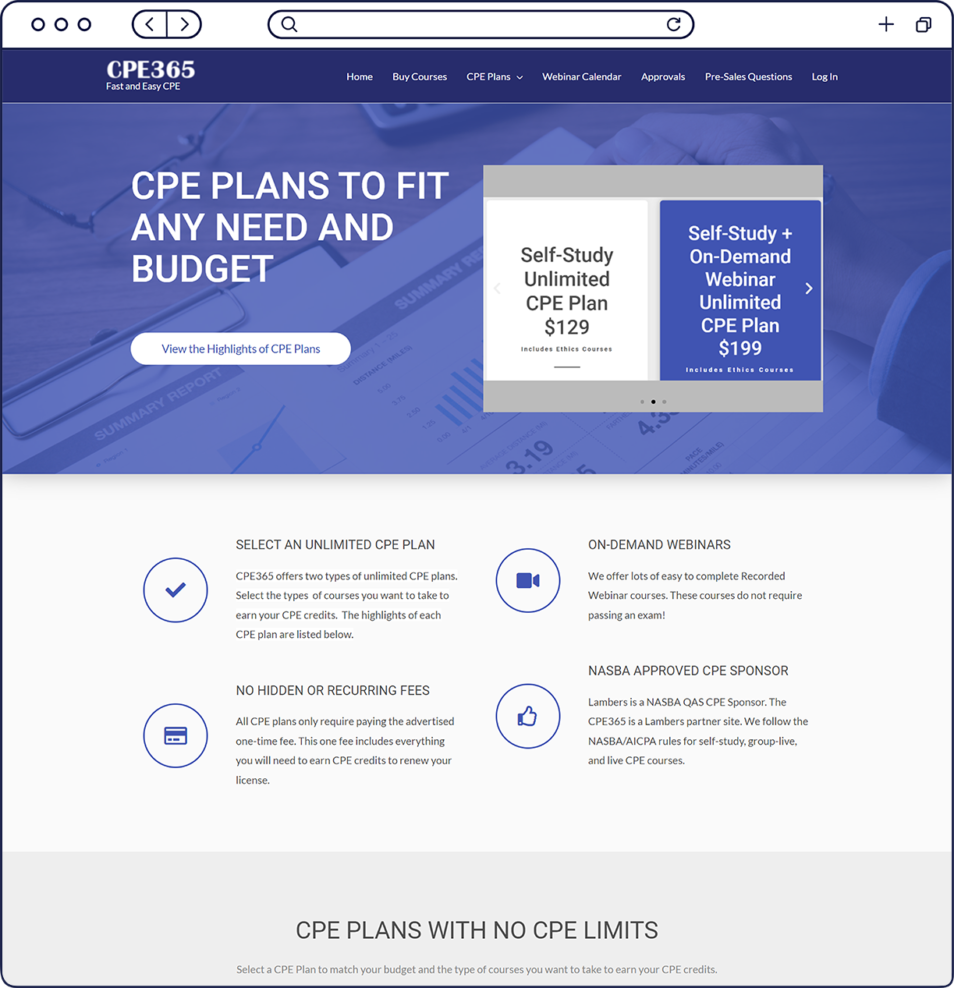
The themes provided by most LMS can be used to create engaging online courses. Aesthetics aren’t the only reason contrast is significant. Making your text more readable relies heavily on this factor as well. Those with vision impairments will easily read the text if you use a high-contrast theme. This also applies to clearly delineating links from surrounding content, ideally by underlining them.
Several learning management systems allow students to pick their own theme, with some offering pre-made, high-contrast themes that are also accessible.
Screen-reader support
Your LMS should make it simple for you to upload audio files, which is important because audio content is also an important part of accessible e-learning courses. The complete training course, or only the key points, can be turned into an audiobook. This allows students who have trouble reading to get the information they need.
Designing inclusive e-learning courses requires careful consideration of the use of screen readers. Currently, you may find these capabilities built into a wide range of web-based services. They make previously inaccessible information available to those with visual impairments. As a form of assistive technology, screen readers like VoiceOver, NWDA, and JAWS read the page’s content aloud. Additionally, many popular apps that workers already use, like Immersive Reader, can be included in learning systems.
The screen reader feature should be built into your courses and accessible with a single click. This will allow anyone who needs help with reading the text of your online course to be still able to follow along.
Flexibility editor
No matter how effective your training videos are, the written content is still necessary for any training materials you develop for students. Your learning management system should provide a versatile course editor where you may make these adjustments.
You may make your information more accessible to these students by using a variety of font sizes and colors, as well as zoom-in features that let them enlarge images and texts until they fully grasp them.
Using your learning management system’s course editor, you ought to be able to insert alt text for your photographs. Everybody in your audience will be able to grasp the point of your pictures with the help of this form of textual description.
In addition, if you want your writing to be easily digested, break it into paragraphs. If you want your message to be understood, use legible fonts and avoid backgrounds that make it difficult to see the text.
Consistent UI
Any user who accesses a platform for the first time will go through a learning curve before becoming proficient with the system’s interface. But, if you take the time to ensure that your website’s navigation elements and content are properly organized and arranged, you may considerably reduce the learning curve.
Ensure you provide accessible orientation classes or trips for new users, including those with disabilities.
Those who need accessibility features to utilize an LMS aren’t often trained on how to utilize those features; instead, they are expected to figure out just how to do so on their own. A learner’s capacity to access the material or navigate the platform may need to be improved, which may cause the learner to become frustrated with the system.
It is also beneficial to solicit comments on your learning management system from students with disabilities. Because it is challenging for non-disabled students to determine how effectively an LMS functions from the viewpoint of a differently-abled person, feedback is essential to guarantee that the system functions properly for everyone.
E-learning Accessibility
Inclusion involves organizing our classes and e-learning programs so all students can participate and learn from each other. A classroom that is accessible and inclusive not only provides a safe and stimulating environment for students with various learning styles and needs and opportunities for academically advanced students to stretch their abilities.
A key component of inclusivity is valuing people from diverse walks of life and cultural traditions. With this knowledge instilled in our pupils, we can work toward making our schools and communities more welcoming places for all people.
Inviting and safe, an inclusive eLearning setting encourages participation from all students.
If you need help configuring your LMS to welcome all learners, don’t hesitate to reach out to our team of LMS experts.