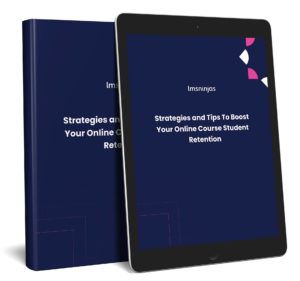In the rapidly evolving field of eLearning, measuring learner performance is a critical aspect of assessing the effectiveness of online courses. Understanding how learners are progressing and identifying areas where they may need additional support or instruction is key to optimizing their learning experience. This is where analytics comes in. Educators and course designers can improve the learning experience by using data analysis to get insights into learner performance and make well-informed decisions.
In this article, we will explore applying analytics to evaluate the effectiveness of eLearning courses. We’ll look at different analytics tools, such as LearnDash, Moodle, and TutorLMS, and talk about how to use them to properly monitor student progress. By the end of this article, you will have a good grasp of how analytics may be used to analyze student performance and support their educational journey.
Understanding Analytics in eLearning
Analytics in eLearning is the process of gathering, analyzing, and drawing conclusions from information about learners’ actions and outcomes. Teachers can learn a lot about their learners’ progress through the course, their strengths and weaknesses, and how to improve their teaching by keeping tabs on and analyzing a wide range of data.
Through the use of learning analytics, you can better understand your learners, your course, and your learning management system. Learning analytics can also assist in identifying patterns, trends, weaknesses, and improvement opportunities.
You must establish your learning questions, identify your data sources, pick your analytical tools and methods, evaluate results, and communicate them if you want to apply learning analytics effectively.
Here are some key metrics and data points for evaluating learner performance:
Completion rates
The effectiveness of a course and learner engagement can be assessed by monitoring the percentage of students who finish a course or a particular module.
Time spent on a module
Tracking how much time students spend on each module can reveal which topics need extra explanation or review.
Assessment scores
Learners’ understanding can be assessed and weak spots in their learning can be pinpointed by analyzing their results on quizzes, examinations, and assignments.
Engagement levels
Learner involvement and motivation can be assessed by tracking indicators including time spent in active learning, number of content interactions, and time spent in discussion forums.
Benefits of Using Analytics to Measure Learner Performance
The major goal of analytics in eLearning is to enhance instructional techniques, increase performance among learners, and inform policy and practice with hard facts.
The benefits of using analytics in eLearning can be categorized as follows:
Performance Assessment and Improvement
Analytics gives educators a thorough understanding of how learners are doing and how they are progressing, allowing them to evaluate how well their instructional strategies and course materials are working. Examining how students interact with the information and activities, helps to spot trends, patterns, and areas that could be improved. Educators can improve student results by personalizing instruction based on data.
Personalized Learning
Analytics enables educators to personalize instruction to the needs of each individual learner. Teachers can modify the learning path, content, and instructional strategies to match the particular needs of each learner by assessing data on their preferences, skills, and weaknesses. This personalized strategy improves learner motivation and engagement, which eventually results in higher learning outcomes.
Evaluation and Assessment Enhancement
Analytics provides insightful information on how well assessments and evaluations work. Educators can determine the validity and reliability of their evaluation procedures by looking at assessment data. It assists in identifying potential improvement areas for assessments or potential learning challenges for students, enabling continual evaluation process improvement.
Tracking Learner Progress With Learning Management Systems
Tracking learner progress is a fundamental aspect of measuring learner performance in eLearning courses. It involves keeping track of and analyzing the data generated by learners as they interact with the material presented in the course and complete the various activities.
By monitoring student progress, educators can receive important insights into how students are progressing through the course and see any areas where they might need more help or teaching.
We will explore different tools and methods for tracking learner progress, focusing on LearnDash, Moodle, and TutorLMS.
LearnDash
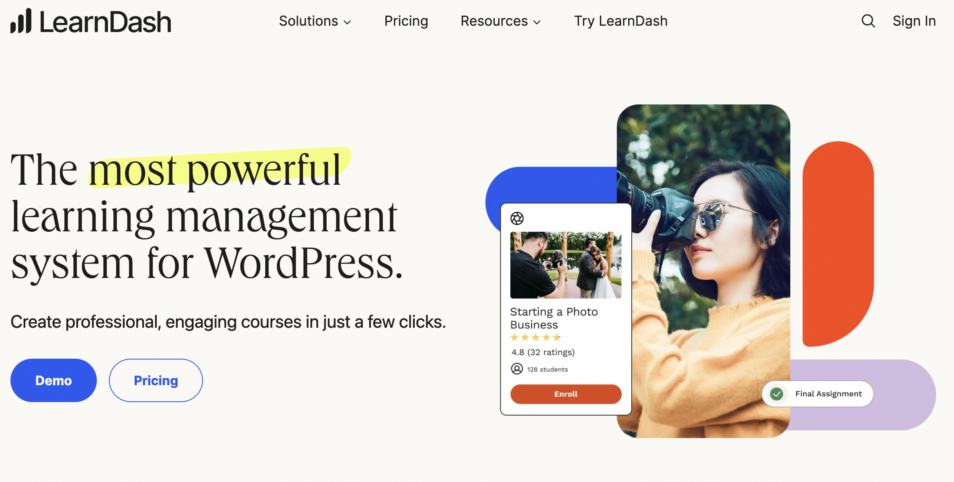
LearnDash is an advanced LMS that not only makes it easier to create and deliver eLearning courses but also provides strong analytics for keeping tabs on the progress of learners. LearnDash allows educators to collect and analyze data on their learners’ engagement, progress, and performance. It allows educators to track quiz results, monitor learners’ completion progress, and get detailed data on learner performance.
LearnDash Propanel
ProPanel’s analytic tools help you collect valuable data for your courses and visualize enrollments, quiz scores, assignment completions, and more. You can view your overall website activity by monitoring the number of students, courses, and overall pending assignments and essays. You can also generate detailed reports to acquire insight into the performance of specific learners.
Additionally, you can use the Reporting tool to create in-progress charts and progress breakdown filters.
Keep in mind that this solution is only available in specific LearnDash plans or can be purchased separately through a yearly subscription.
LearnDash Quiz Reports Pro
LearnDash Quiz Reports Pro allows you to generate custom CSV tables that reflect your student’s performance on any quiz. This allows you to measure your student’s performance, as individuals or groups, for an evaluation.
LearnDash Activity TimeLine
The LearnDash Activity Timeline add-on allows you to add an Activity Timeline to your courses and display a list of your student’s latest activities. Instructors can use the activity feed to monitor their students’ participation while allowing students to keep tabs on their peers.
Moodle
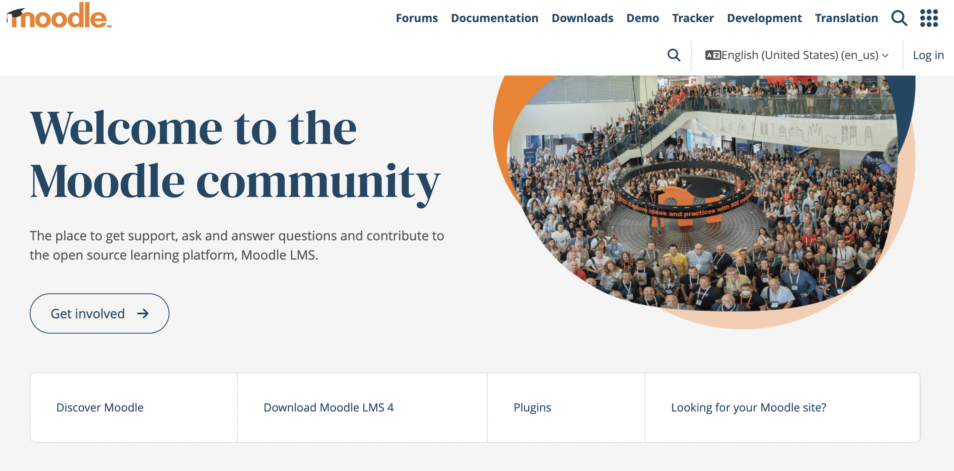
Moodle, another popular Learning Management System, provides significant tracking features via its analytics and reporting tools. Educators can monitor learner progress by gaining access to precise data on activity completion, grades, and course participation.
Moodle has customizable dashboards and reports, allowing educators to see learner progress and performance in real-time.
Furthermore, Moodle’s analytics plugins and integrations offer extensive tracking features, such as tracking time spent on specific course resources or monitoring student interactions in discussion forums.
Educators can actively monitor learner progress and discover areas for intervention or improvement by utilizing Moodle’s monitoring capabilities.
Here’s how to use Moodle to track learner progress:
Create and customize the course: Set up your Moodle course structure, modules, and activities, structuring the content to meet your eLearning goals.
Enable tracking: Activate Moodle’s activity completion feature, which allows you to automatically track learners’ progress as they complete activities and meet specified criteria.
Define completion criteria: Set completion criteria for each activity, such as reading resources, submitting assignments, or engaging in discussion boards.
Track learner progress: To view individual learner progress and overall course progress, use Moodle’s tracking and reporting features. You can view completion rates, activity logs, grades, and levels of engagement.
Use additional plugins: Moodle provides a number of plugins that improve tracking capabilities. The Engagement Analytics plugin, for example, gives information about learner engagement levels, participation, and time spent on activities.
TutorLms

Tutor LMS, a learning management system designed specifically for online tutoring and course creation, provides extensive learner progress tracking. Tutor LMS allows educators to monitor metrics like course completion rates, quiz scores, and student engagement. They can provide thorough reports to obtain insight into both individual student performance and overall course development.
Tutor LMS also provides real-time analytics to assist educators in monitoring learner activity and identifying potential bottlenecks or areas where learners may require further assistance. Educators can actively evaluate learner progress and alter their instruction by using the tracking tools of Tutor LMS.
Enable progress tracking: Turn on the progress tracking option in Tutor LMS to track learners’ completion status and performance.
Establish completion criteria: Set completion goals for each course or quiz. This can involve obtaining a set minimum score, performing specific activities, or visiting specific resources.
Learner analytics: Use the analytics tools of Tutor LMS to track learner development. The analytics dashboard gives information on completion rates, quiz scores, and levels of engagement.
Generate Reports: Using Tutor LMS, generate extensive reports to analyze learner performance. These reports can assist in identifying areas where learners may be struggling or where further assistance or instruction is required. Make data-driven decisions based on the data, and adjust your educational approach accordingly.
LearnDash, Moodle, and Tutor LMS all have tracking features that can help educators keep tabs on their learners’ progress, pinpoint where they need help, and better the learning environment as a whole.
Our LMS experts are available to assist you with the configuration of your courses and analytics if you find the process to be overly technical. If necessary we can customs develop more advanced solutions to help you generate more extensive reports and improve your data collection.
Analyzing Learner Performance Data
Analyzing learner performance data is an important step in applying analytics to improve eLearning courses. Educators can gain useful insights into instructional decisions and the learning experience by diving into the collected data.
Here are some methods for making the most of analytics while evaluating learner progress.
Data visualization approaches for presenting analytics data:
Using effective data visualization approaches, educators can make sense of how learners are doing. Consider using visual representations like charts, graphs, and dashboards to deliver analytics data in an appealing and easy-to-understand style.
Identifying trends and patterns in learner performance:
Educators can discover trends and patterns in learner performance data, which can provide significant insights. Look for patterns of success or failure, common areas for growth, or specific learning objectives where students may struggle.
Assessing learner engagement and interaction with course content:
Analyzing learner engagement and interaction metrics assists educators in better understanding how learners interact with course content. Look for indicators of active engagement, such as module completion rates, forum contributions, or time spent on modules.
Recognizing areas for improvement and identifying learners in need of additional support:
Educators can discover areas for improvement and learners who may benefit from additional support or instruction by reviewing learner performance data. Use the data to adapt interventions and provide learners with individualized help.
Analyzing learner performance data provides useful insights into the effectiveness of instructional strategies, learner engagement, and areas for improvement.
Using Performance Data to Enhance Instructional Strategies
Educators can use performance data to refine and optimize instructional strategies in eLearning courses. Educators can get insights into learner requirements, personalize training, and drive continuous improvement by harnessing this data.
Personalizing instruction based on learner performance:
In order to personalize instruction and offer targeted support, educators can make use of learner performance data. Identify learners who may require more resources, modify content delivery to accommodate different learning styles, and provide interventions to address specific areas of development.
Modifying the course content and design:
Analyzing performance data can reveal areas of the course in which students frequently struggle or excel. Use this data to adjust course content, revise instructional materials, and improve overall design to better meet the requirements of learners and improve learning results.
Providing prompt feedback and interventions:
Performance data can be used to influence the delivery of timely feedback and interventions. Identify learners who may be slipping behind, provide personalized feedback on assessments, and provide interventions to promote their success, such as more resources, tutoring, or targeted instruction.
Iterative improvement of instructional strategies:
Performance data provides an important feedback loop for iteratively improving instructional strategies. Review and analyze learner performance data on a regular basis to discover trends, evaluate the efficiency of instructional strategies, and make data-driven adjustments to continually improve the learning experience.
Educators can build a more personalized and effective learning environment by using performance data to improve instructional strategies. Educators can optimize learner engagement, correct areas of weakness, and drive continuous development in eLearning courses by using targeted instruction, content revisions, timely feedback, and iterative improvements.
Best Practices for Analytics Implementation in eLearning
Implementing analytics in eLearning courses holds immense potential for tracking learner performance and refining instructional strategies. However, in order to ensure proper adoption and maximize the benefits of analytics, best practices must be followed.
Here are some essential best practices for eLearning analytics implementation:
Define specific objectives and metrics:
Prior to integrating analytics in eLearning, it is essential to create clear objectives and measurements that are in line with the learning goals. Determine what you want to track, such as completion rates, assessment scores, or levels of engagement, to ensure that data collection is focused and purposeful.
Consider learner privacy and data protection:
Prioritize learner privacy and data protection while implementing analytics in eLearning. Ensure compliance with applicable privacy requirements, notify learners about data collection processes, and provide consent and data anonymization choices as needed.
Monitor and evaluate data on a regular basis:
Analytics implementation is a continuous activity. Monitor and analyze the acquired data on a regular basis to track learner progress, discover patterns, and make informed decisions. Make time to go over analytics data and utilize it as a guide for instructional improvements.
Effectively communicate data insights:
Convert data insights into actionable information that stakeholders can understand. Inform teachers, course designers, and administrators on data findings and recommendations in order to create significant adjustments and improvements.
Continuously improve analytics strategies:
The implementation of analytics in eLearning is a continuous process. Continuously assess the performance of analytics tactics, solicit input from instructors and learners, and fine-tune data collecting and analysis processes as needed.
Provide training and support for analytical tools:
To use analytics technologies effectively, educators and instructional designers may require training and support. Provide materials, workshops, or training sessions to guarantee the effective use of analytics tools and data interpretation.
By following these best practices, educators can ensure that analytics are successfully used in eLearning, resulting in increased learner performance, improved instructional tactics, and more effective decision-making processes.
Leveraging eLearning Analytics for Enhanced Learning Outcomes
In conclusion, using analytics in eLearning allows educators to assess learner performance, identify areas for development, and improve the learning experience. Educators can enhance their courses, personalize instruction, and improve learning outcomes by leveraging data-driven insights. Analytics in eLearning is an effective tool for achieving continuous improvement and improved educational outcomes.