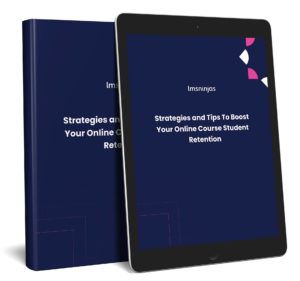Moodle is an open-source platform for education used by over 100 million students in over 200 countries. It is a self-contained environment that allows students to use virtual tutors, worksheets, quizzes, and other tools to learn at their pace. The platform also makes it easy for its administrators to set up group projects and provide content management features so classroom settings can be easily managed from anywhere with the help of an internet connection.
One of the most significant benefits of Moodle is its ability to allow students to complete their coursework on their computers, mostly on their own. Teachers do not need to spend time setting up their computer labs or hiring extra staff members to handle coursework — they can assign work via Moodle’s built-in user interface.
What Are Moodle Plugins?
In contrast to other LMSs, such as Blackboard Learn or Canvas Learning Management System (LMS), which are limited in functionality, Moodle can be extended via plugins/extensions, providing an exceptional online learning experience.
Moodle plugins are add-ons or extensions for Moodle that allow you to extend its functionality. These extensions can help improve the user experience, increase the number of users, add new features and improve your site’s load times.
Moodle plugins are developed by the organization or third-party developers specializing in this field. They have created hundreds of tools, each designed to solve a particular problem faced by teachers, administrators, and learners.
Best Moodle Plugins for A Better Learning Experience
The Moodle plugin ecosystem has grown steadily over the years and features hundreds of plugins from educational institutions, organizations, individuals, and developers. The best Moodle plugins can help you improve your online learning experience by providing content creation, course administration support, and more.
Here are some of the best Moodle plugins that you should be using in your courses:
Content Pages
Content Pages (iContent) is a Moodle plugin that allows you to create customized content pages for your course. The plugin is free and comes with an admin dashboard, enabling you to configure several aspects of the pages, including their look and feel, layout, and functionality.
Content Pages also supports the integration of external content, such as images and multimedia, so students can access them through the course without having to leave Moodle. It also provides an easy way for students and teachers to interact with each other by adding comments and sharing resources. This can be very useful in courses with many different sections, where the instructor could have separate sections for each course level.
Features:
- Embed any media on your content page
- Use quizzes, polls, and surveys to engage with students
- Add videos, audio, and images to your content pages
- Create templates that can be used across all content types (e.g., quizzes)
- Create multiple versions of the same content page for different audiences or learning levels (e.g., low, medium, and high)
- Customize each page using variables and parameters set by you or another user in the system (e.g., if needed).
Custom Certificate
Custom Certificate is a Moodle plugin that allows students to create their certificates. This can be used with the other courses on your Moodle site. It is an excellent way for students to get recognition for their work and knowledge, as well as a way for you to increase the number of certificates on your site.
You can customize your certificate with your logo, text, and image. It also allows you to add a signature for authentication purposes.
Custom certificates are an excellent tool for students and teachers alike, as they allow you to personalize your student’s learning experience. Whether it is a certificate for completing an assignment or coursework or simply marking a piece of paper with a message of encouragement, custom certificates can help improve the learning experience by providing additional support and motivation.
Features
- Customizing the look and feel of your certificates by adding images and text.
- You can also create custom certificates based on other Moodle sites so students can participate in group projects or assignments.
- Custom certificate pages are available in several languages – English, Italian, Spanish and Chinese.
Global Chat
Chat is essential to an excellent online course, especially regarding group work. It allows students to interact with each other and discuss their ideas in real-time, which significantly enhances the learning experience.
Global Chat allows students to communicate with each other even when they are studying on different devices. You can handle your students being stuck on their computers or laptops. Instead, they can easily share their thoughts and questions with other students via chat. It sends messages to the entire class or just to a student, which can be done by clicking on the message bar. The message bar shows up in the bottom right-hand corner of the screen, with an option to leave a comment or reply to a previous post.
The plugin allows you to create your chat rooms and invite your students to join. The plugin also allows you to create private chats with the teachers and students and share files, links, and more with other users in the room.
Global Chat is an excellent solution for enhancing the online learning experience. This plugin has a variety of features that:
- Make your students feel like they are in the classroom, engaging with each other and the teacher.
- Students can chat with each other from anywhere in the world, just like they would in their classrooms.
- Students can also use global chat to ask questions of the teacher or submit information about assignments or due dates.
The Checklist
The Checklist plugin allows educators to create a checklist for their students’ tasks. It is a powerful tool that helps students and teachers track their learning. It can help them to set goals, track progress and maintain a record of achievements.
A plugin is an excellent tool for teachers to help them make the most of their time. You can create checklists for topics, assignments, or the whole course. This way, you can spend less time remembering everything and save time for learning.
In addition, the checklist plugin is ideal for improving the online learning experience as it allows students and teachers to track their progress transparently. It also encourages them to take ownership of their learning by setting goals and completing tasks themselves rather than relying on external sources such as textbooks or lectures.
Features:
- Students can make their additions to the checklist.
- Teachers can provide comments on specific items submitted by students.
- Items can have dates attached to them (and exported to the calendar).
- Choose whether students or instructors may check things off.
- The progress is saved in the grade book.
- Color selection for each checklist item.
Mindmap
The Mindmap is a Moodle module that allows you to create mind maps within Moodle. It is a drawing tool that lets you map out any idea, concept, or content you want. The mind mapping feature allows users to create visual representations of ideas with text, images, and links, further enhancing the learning experience. It also helps you to understand the concepts better in building a map.
The feature that makes this plugin stand out is how it allows you to share your mind map with others. It can be done by sending the link of the desired mind map to colleagues or students who are part of the same class or group. You can also share it with individuals, not in your class but interested in similar subjects.
Mind mapping can also help make learning easier for those with poor memory or attention span issues. The process involves thinking logically about various ideas or topics and creating a visual representation using different shapes and colors so that they become easier to remember later on when needed in real-life situations outside of school or the work environment.
It helps you reflect on what you have learned and how to apply it to your future work. You will be able to understand the concepts better than before. You will also better understand how each concept works and fits in with other ideas already known to you. This will help you remember them better when needed.
Is it improving Online Learning Experience and Why does It Matter?
Online learning has become an integral part of our lives, as it allows us to learn without any geographical barriers and in a way that suits our busy schedules.
It is not just about studying anymore; it is about working smart on the go! Technology is evolving so fast that we can now take classes from anywhere in the world. As a result, learning has become a fun activity rather than an arduous task.
Moodle has many features that make it an attractive option for those looking to improve their education. There are many plugins available that allow you to customize Moodle however you want — and these plugins can improve the online learning experience since it is the key to:
Increased Student Engagement
It is no secret that students today are more distracted than ever before. With the pressures of family, work, and school life, finding the time to study can be difficult. But there is one way you can help your students stay on top of things: online learning.
The most important reason to improve the learning experience for our students is to engage them. Engagement is a combination of motivation, interest, and focus. Therefore, there are many ways that we can improve engagement in online courses.
Based on the top educator’s experience, quizzes and gamification in education are among the most effective ways to keep students engaged. However, assignments are also an excellent way to engage students because they provide feedback on what they have learned and help them understand how they can improve their performance in future tasks or assignments.
Increased Student Retention
Increased student retention is the most important reason for improving the online learning experience. If students cannot keep up with the course material, they cannot truly benefit from the online learning environment.
With today’s technology, it is possible to provide students with an array of benefits, such as the ability to work from home or in a different location, virtual classrooms, and more. In addition, this allows teachers to give students more flexibility and control over their learning.
One of the best examples is Khan Academy, which offers free online educational videos that can be used as an alternative to traditional classroom teaching methods.
Students with access to similar resources tend to stay in school longer, making them more likely to graduate on time and avoid dropping out altogether. If they decide to leave school early, they will have a better foundation for further education or employment opportunities.
Moreover, students also have access to discussion boards where they can interact with other students who may have similar issues with the course materials or exams. These are just some ways that online learning environments continually improve student retention rates.
Increased Course Sales
With increased engagement comes increased course sales.
A recent Gallup study found that when students actively engaged with an online course, they were more likely to stay enrolled and purchase additional classes. So when we think about engagement in terms of personalization, it makes sense that we would see this kind of result. Students who feel they are receiving personal attention and care will be more likely to stay engaged in their coursework.
The same study found that students who were actively engaged with their courses were 2.5 times more likely to recommend their school’s course offerings than those who were not. This is another way that personalization can help improve your online learning experience by helping you build better relationships with your students and increasing word-of-mouth referrals for your school.
Improved Grades
To be a successful student, having a good learning experience is essential. However, this can happen only if you get the best from your teacher and the school. In addition, students with good grades are more likely to have a better future than those without.
Therefore, as an educator, you must enhance your student’s online learning experience to empower them with a greater interest in learning. The good news is that you can improve your online learning experience by implementing simple strategies into your curriculum or course content. These strategies will help you engage students and encourage them to focus on their studies instead of procrastinating during class or while doing homework assignments.
The learning experience has significantly impacted student performance in an online program. Studies have shown that when students are actively engaged in their courses, they tend to achieve higher grades and pass more classes than those who are not. Furthermore, students who participate in discussions and complete homework assignments tend to perform better than those who do not. In addition, students who are engaged with their instructors show better academic performance than those who do not interact with them.
Increased Students Satisfaction
Another reason to improve the online learning experience is that it will increase students’ satisfaction. When students are happy with how things are done, they will be more motivated to learn.
One of the main reasons for maximizing student satisfaction is the increased number of students. With more students, it is easier to provide them with the best possible learning experience. The number of students also means more opportunities to interact with each other while attending classes and preparing for exams.
The second reason increasing student satisfaction is important is that it helps increase their motivation level. This can improve the overall performance of students and make them more active in class discussions, which will ultimately help them perform better in exams and gain higher scores than they would have otherwise.
Develop Digital Literacy
The world is changing rapidly, and we are all affected by it. Therefore, we need to be ready for the future if we are going to survive.
To prepare for the future, we need to develop digital literacy. Digital literacy is a state of being capable of understanding and using information and communication technologies (ICTs) effectively in everyday life; it is not just about knowing how to use technology but also about understanding its impact on society, culture, and economics.
Moreover, students who can develop digital literacy are more likely to be successful in the workplace. Investing in digital literacy will also help them better understand how technology works and how it can be used to their advantage, as well as give them a better understanding of how they can use it to benefit themselves and others. It also allows for more creativity in problem-solving because there are fewer limits on what might come up when researching a topic in depth.
The first step in developing digital literacy is ensuring your students have access to technological devices like computers and smartphones. Then, the trainer must provide students with a seamless and comfortable learning experience by introducing new specialized tools and software. Finally, the learners must be able to adapt these tools quickly with the help of their trainer in such a way that they know what they are doing.
Final Words
In this world, we would ultimately control the delivery of assignments and activities for every student. We could target them individually or deliver them to the whole class. This is a far cry from our current reality, but that does not mean you should give up in despair. However, by installing the right Moodle plugins, teachers can turn their Moodle course into a powerful learning management system that helps students earn better grades.
We have done the legwork here for you and found the five best Moodle plugins that provide that ideal learning experience for your classroom. Indeed, they are only a fraction of what Moodle offers, but they are a great starting point. It may be an ideal system later, but these plugins will get you moving in the right direction towards it.
Need more help building your Moodle site? Talk to our Moodle experts!