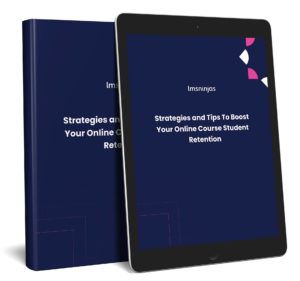Every website needs a community to grow. There is no way around it. The reason for this is that the best way to have an engaged audience is to have them be connected to other people through your content. This makes it easier for them to communicate with you and learn more about you and your business.
The biggest challenge is getting your customers on board and making them interested in your products and services. But the more critical and challenging challenge is to keep them stuck to your site when they visit it at least once a month, which we consider a real community.
What is an Online Community?
An online community is a group of people who come together to get things done. They can be as simple as a discussion forum or more robust and have more features.
Online communities are helpful because they allow you to quickly find other people interested in the same thing you are, whether it is cooking, running a business, or just having fun on the internet. You may not know anyone who shares your interests, but an online community will bring people together for you.
Why Create an Online Community for WordPress?
Creating an online community or forum is a great way to communicate with your audience and build a loyal following. It is also a great way to keep up with industry news, share your knowledge and help others learn new things.
Forums are the best way to connect with other people and share information. They are also an excellent opportunity to reach out to customers directly, as they are often open forums where people can ask questions or leave feedback on products and services.
Moreover, you can use an online community WordPress site to build your following as a blogger, entrepreneur, or artist and grow your business through word-of-mouth advertising from your fans. These websites can be used for anything from sharing inspirational quotes to asking questions about business ideas (i.e., Q&A). Some examples include Quora, Reddit, and Medium.
Benefits Of Having an Online WordPress Community
You might want to create a community around your business for many reasons. It can be a great way to increase engagement and sales. Here are some of the top reasons why creating an online community is essential:
- Connecting with Your Audience
The main benefit of creating an online community is connecting with your audience. By allowing readers to contribute their thoughts on any given topic, you open yourself up for more interaction with them. Thus, it increases the chance that they will return for future content.
- Increased Sales
The best reason to create an online community WordPress site is that it can help increase sales by providing more information about the products and services you offer. You will be able to provide detailed information about your business in a way that helps people make more informed decisions.
- Improved SEO
An online forum increases your SEO rankings by providing additional content for search engines to crawl through and index. Thus, when someone searches for something related to your business, more information will be available for them.
- Improved Products/Services
Creating an online community or forum is ideal for improving products and services for many businesses. The benefit is that you can engage with your customers directly and get their feedback on what they like about your products or services. Thus, it helps you create a better product or service that meets your customers’ needs.
Best Community WordPress Tools
The best community WordPress tools make creating a central location for your customers and fans to connect with you quickly. In addition, online communities are vital to building a solid online presence. The vastness of the Internet means that having a strong and active community will help your business stand out from the crowd.
This guide will show you the best tools for optimizing your WordPress website to engage with an ever-growing community of like-minded individuals.
bbPress
bbPress is one of the most popular forum plugins on WordPress.com and has been used by over 1 million sites, including big companies like CNN, ESPN, and GM. bbPress was initially developed for the b2evolution platform (now known as bbPress) but is now available for all major platforms.
bbPress has a wealth of features for creating an engaging community website that will attract visitors from around the world. You can easily integrate your bbPress forum into your existing site without having to rewrite any code.
Features
- Easy to install and configure
- Support for multiple languages
- Customizable design through themes
- Easy integration with other services
- Posting, managing, and editing
- Visual admin dashboard
- Custom post types, custom fields, taxonomies, and meta boxes.
bbPress is 100% free to use, but there are paid bbPress plugins to incorporate extra features.
BuddyPress
BuddyPress is a feature-rich social network plugin that allows you to create a private group chat, forum, and blog in one place. It is perfect for online groups like your favorite sports team or local club. You can also share content on any website and make it public or private.
This plugin is useful for businesses and individuals who want to create their community on the internet.
Features
- A powerful admin dashboard to manage your site.
- Integration with other popular social networks.
- Send messages to everyone in a single chat room or create separate rooms for different groups.
- Customizable member profiles and activity streams.
BuddyPress is 100% free to use, but there are paid plugins to add extra features to your online community or forum.
BuddyBoss
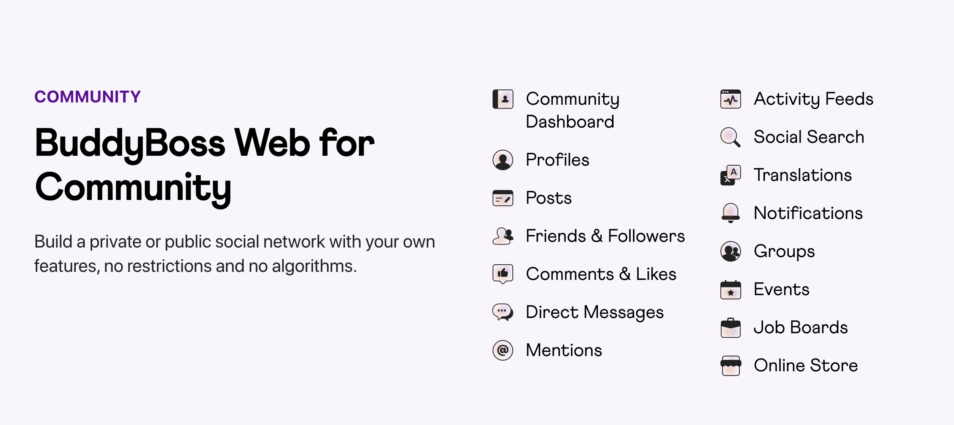
BuddyBoss is a WordPress theme that provides you with an instant BuddyPress solution. In addition, this plugin allows it to create your very own social network with an activity feed, private messaging, forums, groups, events, and more without coding knowledge. As an additional advantage, this theme has been fully integrated with popular LMS and memebership plugins, which is why using BuddyBoss for your elearning or membership community is ideal.
The BuddyBoss theme has been around for a while and is one of the best WordPress theme for beginners. It is also one of the most popular plugins among professional bloggers and beginners.
Features
- Manage multiple sites from a single dashboard.
- Create and manage your community.
- Manage your memberships or online courses and integrate a social network to your site.
- Create groups and invite members to them.
- Turn your site into a full-fledged social network with user profiles, posts, likes, comments, streams, messaging and more.
- Manage privacy settings in your communities and groups.
The BuddyBoss theme and plugin cost $228 per year. However, its mobile app costs $179 a month, making it an understandable investment.
Circle
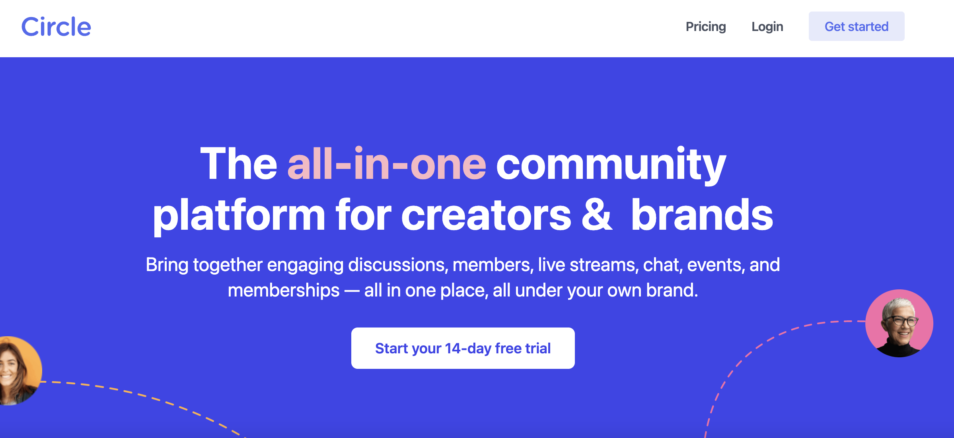
One of the best BuddyBoss alternatives is Circle.so, a non-WordPress based platform for building online communities. Unlike the other solutions listed here, Circle wasn’t built exclusively for WordPress but can be integrated to your WordPress site through WP SSO.
Circle gives you access to a wide range of community building features including member profiles for your users, private spaces and messaging, discussions forums, and groups. Furthermore, Circle provides you with all of the necessary tools to make profit from your comunity with monetization options that allowing you to charge users for access to your community and premium content.
Features
- Member profiles
- Direct Messaging
- Forums or group discussions
- Exclusive or premium content for members
- Activity streams
Circle connects to WordPress but runs separately as a third-party platform and will cost you $79/month (with the plan that supports the WordPress SSO feature).
ForumEngine
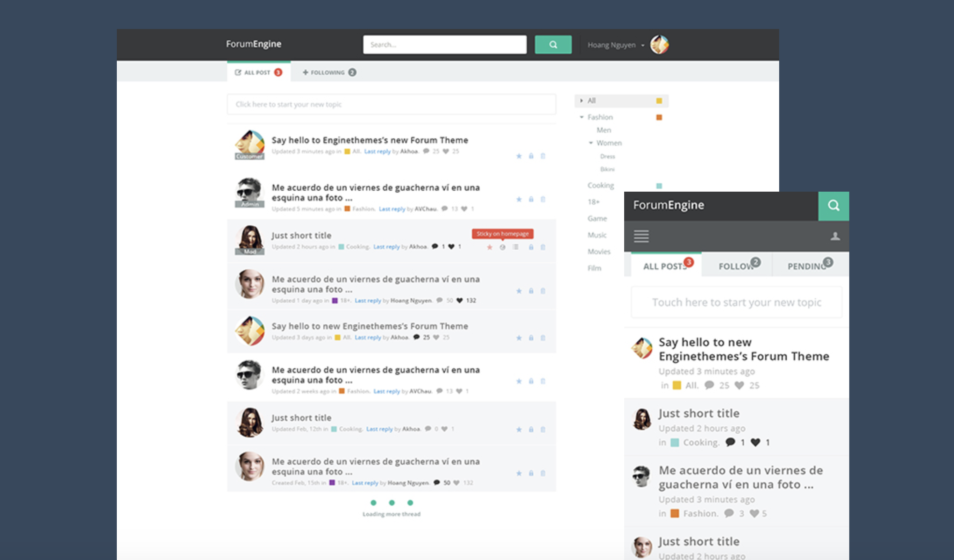
ForumEngine is a powerful yet simple to use forum tool. It offers many features that make it easy for users to create a forum website. In addition, ForumEngine is easy to install and use and can be customized to meet your needs.
ForumEngine integrates with popular web-based communication tools like Facebook, Twitter, Google+, and LinkedIn.
Features
- Forum engine with more than 30,000,000 active users worldwide.
- User-friendly, clean design, and fully responsive.
- Support for multiple languages (including Russian and Chinese).
- Multiple forums support.
- Support all social networks such as Facebook, Twitter, and VK.
- Multiple integration options.
- Support for embeddable widgets and panels.
- Schedule posts for specific dates and times.
ForumEngine costs $139 per year for its Community Package, while $49 for a single theme.
PeepSo
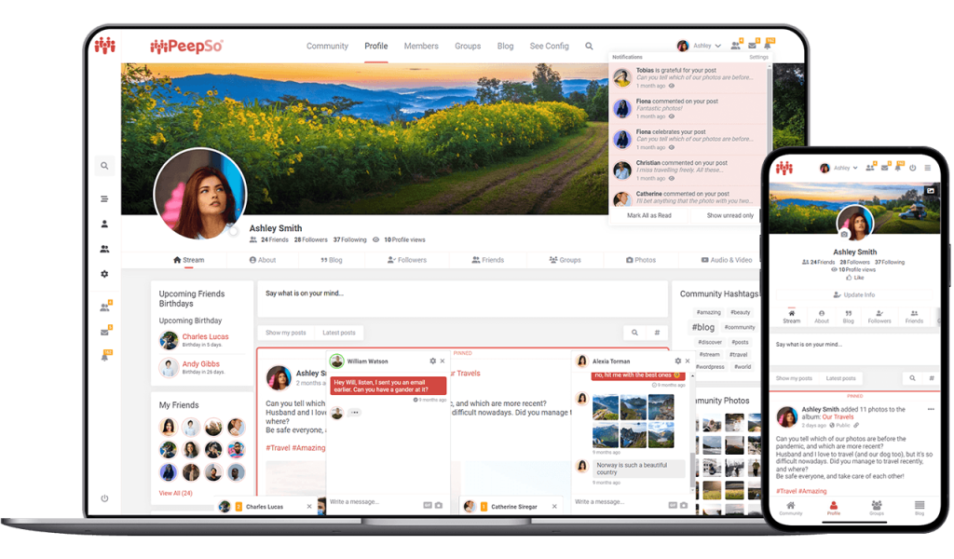
PeepSo is a powerful plugin that allows you to create and manage your own online community. With PeepSo, you can create multiple forums, group posts, and page forums, plus more advanced social netowrk features and manage them with ease.
It is a beautiful, clean, and responsive forum plugin for WordPress. PeepSo has a responsive design and works flawlessly on mobile devices and desktop computers.
Features
- It provides multiple layout options such as Classic, Widgetized, and Grid with infinite scroll support.
- You can customize the appearance using the theme options available in PeepSo.
- Manage forum categories and tags easily.
- Create unlimited forums with each unique ID.
- Moderate threads easily by assigning moderators.
- User profiles and avatars.
- Private messaging.
PeepSo is 100% free to use, but there are paid plugins to add extra features to your online community or forum.
wpForo Forum
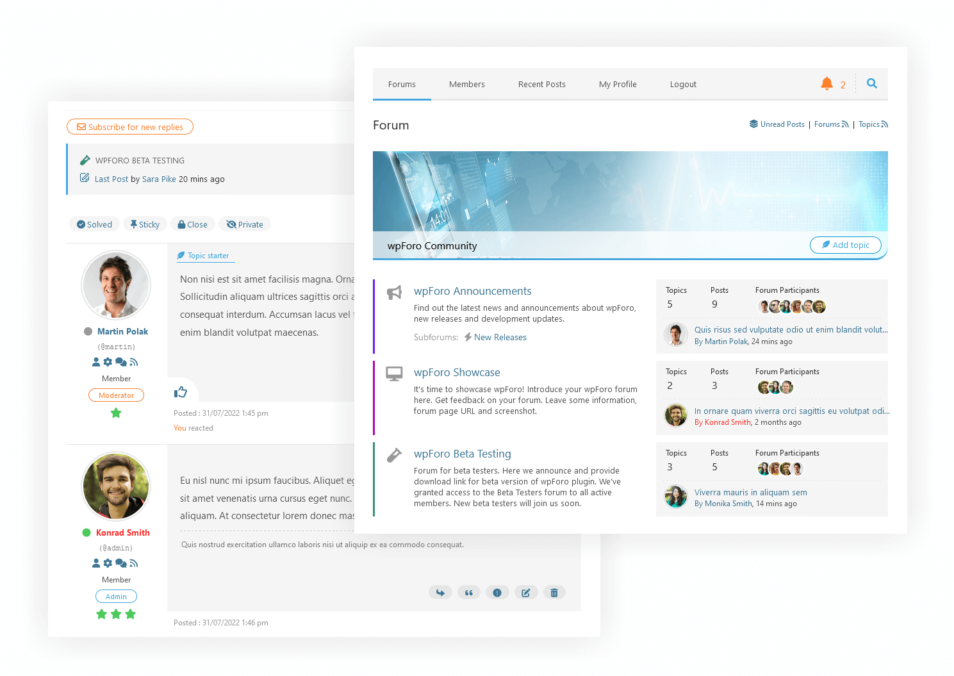
wpForo Forum is a simple, lightweight forum plugin that lets you create a forum with one click. It will take care of all the backend settings, such as permissions and posts, while you focus on what matters most: writing.
Thousands of websites around the world have used this plugin. It has more than 30,000 active downloads with five-star ratings. WpForo Forums have five different forum types, including the regular and topic-specific forums.
Features
- Create more than one forum on the same website.
- Built-in forum Sitemap, Search Engine ping, SEO functions, Cache System, Antispam, and Akismet Integration.
- Member ratings, achievements, and badges.
- Drag and Drop forum management system.
wpForo Forum is 100% free to use, but there are paid plugins to add extra features to your online community or forum.
CM Answers
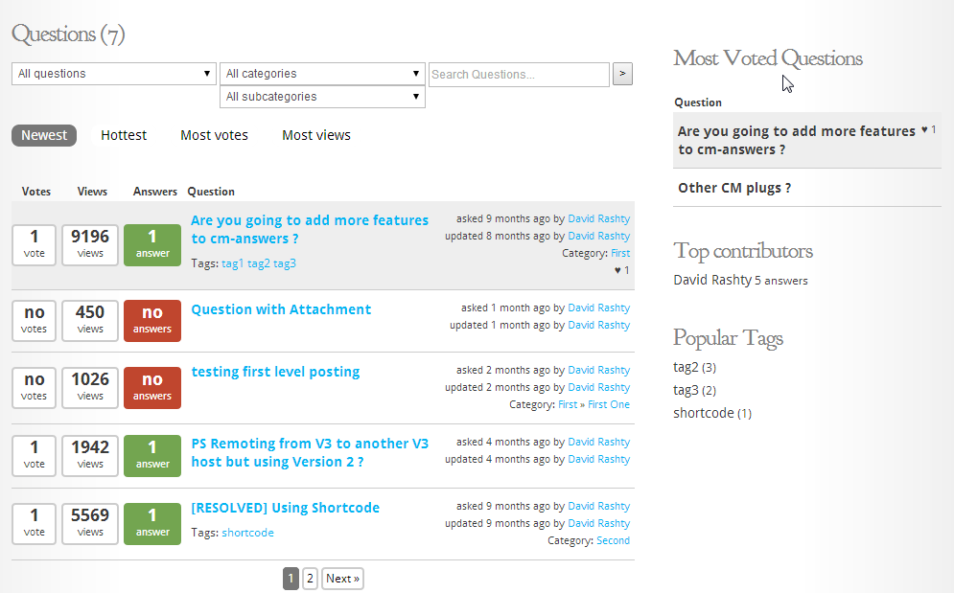
CM Answers is a WordPress plugin that allows you to create a question-and-answer forum for your WordPress site. The plugin is compatible with all modern web browsers, including Chrome, Firefox, Safari, and Internet Explorer.
CM Answers is an ideal solution for businesses looking to build a community around their website. It allows users to ask questions, share information and engage with other users on a topic of interest.
Features
- Create active discussion forums.
- Categorize your questions and answers.
- Follow-up notifications.
- Highly customizable.
- Multilingual.
CM Answers is 100% free to use, but there are paid plugins to add extra features to your online community or forum.
User Submitted Posts
User Submitted Posts is a WordPress plugin that allows you to create user-submitted posts, similar to Facebook. The plugin lets users submit their posts, which can be viewed and commented on by other users.
It is an excellent way for your site’s users to contribute content. Users can create their content and share it with the rest of your community. The plugin also has a WordPress option for creating new user-submitted posts and the ability to edit existing ones.
Features
- Simple, secure, and fast post submission and log in.
- Displays all submitted content and login info in one place.
- Control and access all submitted content intuitively.
- Email notification alerts.
- Multilingual.
- Automatically set and display submitted images.
User Submitted Posts is 100% free to use, but there are paid plugins to add extra features to your online community or forum.
DW Question and Answer Pro
This plugin is a great way to start your own Q&A forum. It has an intuitive interface and works with any theme, making it easy to create. The plugin is relatively simple to use, but there are a few features that you can customize as well.
You can create multiple questions and responses and create polls for your community members to vote on. You can also add images, videos, and links to your answers.
Features
- Display, control, and access all questions in one place.
- Easy and fast question submission.
- Answer in multiple formats (HTML, Markdown).
- Create public or private questions with assigned members.
- Voting feature.
- Highly customizable themes.
- Permission and moderator settings with spam controls.
DW Question and Answer Pro prices start from $39 for the regular version while $130 for the extended version.
What You Must Consider Before Building an Online WordPress Community
The above listed are the top-rated and ideal tools to create an online community for your website. Indeed, it is no secret that online communities can be a great way to build up your business.
However, building an online community for WordPress is more than just starting a Facebook group or subreddit. It requires thought, planning, and execution. To help you get started on this process, here is a list of things to consider before building an online community:
- Consider Your Audience
Know your audience and their needs. Once you know who the audience will be, creating content that speaks directly to them and helps them connect with the company behind it is important. Again, you do not have to reinvent the wheel here—make sure that when people click on one of your posts, they will see something that makes sense for their situation.
- Bringing In Members
The best way to bring new members to your community is by offering them something they want.
You can offer free membership or a discount for the first month. You could also provide a free trial so that people can see if it is something they would like to continue with.
Wrapping Up!
Creating an online community is straightforward when working with the right tools (and the right team). Make sure you know all the challenges that could arise throughout the process, and you will be in great shape. If you need help getting started, make your you reach out to our online community experts! Not only do we have experience working with the best community plugins and themes, but we’e also built dozens of community sites for our clients before with amazing results.