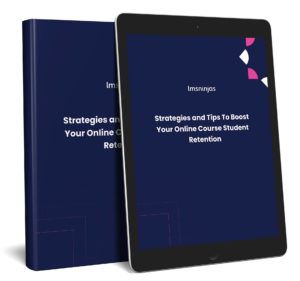LearnDash vs Kajabi – which should you choose?
In recent years, the e-learning sector has experienced an unprecedented surge. As the global landscape shifts towards digital domains, more people are turning to online platforms to acquire new skills, refine existing ones, or even pursue entire academic endeavors. Not only does online learning cater to convenience and flexibility, but it also presents a myriad of opportunities for educators and entrepreneurs to share and monetize their expertise.
Two of the forerunners in the realm of online course platforms are LearnDash and Kajabi and in this article, we will be doing a comparison of both to help you understand which suits you most.
LearnDash
LearnDash is renowned for its prowess in transforming conventional WordPress sites into robust learning management systems. Going beyond merely allowing course creation, it equips users with tools to track learner progress, bestow certificates, allocate points, integrate payment gateways, and much more.
It’s no surprise that prominent universities, top-tier corporations, and celebrated authors gravitate towards LearnDash. This platform’s adaptability is showcased by its easy integration with a plethora of popular tools, from WooCommerce to Mailchimp, demonstrating its comprehensive nature.
Kajabi
On the other hand, Kajabi is a stand-alone hosted solution for those keen on crafting and promoting online courses. This platform embodies the essence of convenience by bundling together essential features – from allowing you to build and host your course website to providing you with an array of marketing tools.
Unlike LearnDash, where you have full control over your site, Kajabi hosts your site for you. This removes some flexibility but adds some convenience and ease of use. For those course creators with more basic needs without much concern about customization or scalability, Kajabi is a go-to choice.
LearnDash vs. Kajabi: Picking the Right Platform
Online course creation is more than just about crafting content; it’s about delivering it in the most effective and engaging manner. The platform chosen serves as the backbone of this venture, playing a pivotal role in the user experience, content management, and even monetization strategies. Thus, aligning one’s specific needs and objectives with the right platform is not a mere choice, but a crucial decision that can dictate the success or failure of the entire endeavor.
LearnDash At A Glance
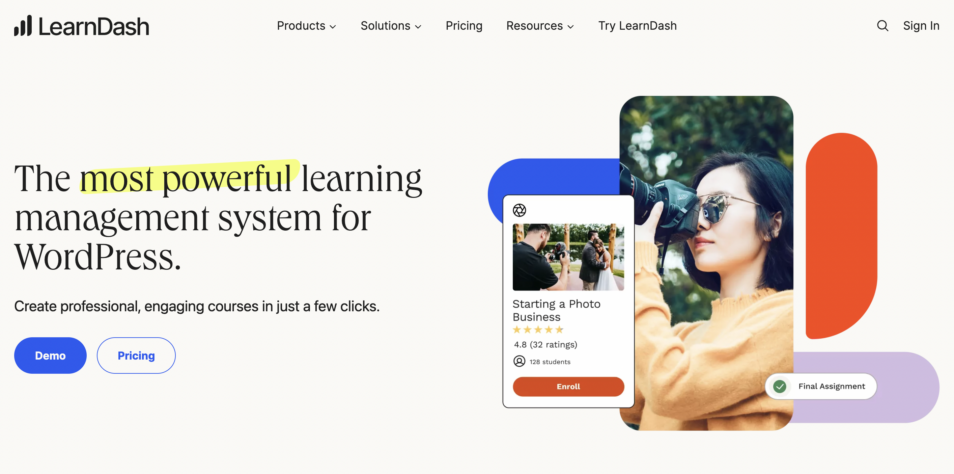
LearnDash emerged as a response to the growing need for a reliable and robust Learning Management System (LMS) tailored specifically for WordPress users.
Over the years, it has solidified its position as the premier WordPress LMS, being the choice for numerous educational institutions, globally recognized Fortune 500 companies, and even best-selling authors.
The driving force behind LearnDash’s success is its dedication to offering superior features coupled with reliable support and unparalleled industry expertise.
At its core, LearnDash aims to empower educators and content creators to easily create, manage, and even monetize their online courses, all from their WordPress site.
Core Features and Benefits of Using LearnDash
1. Multi-Tier Courses: Craft structured courses that intuitively guide learners through different complexity levels, ensuring a systematic and coherent learning journey.
2. Branding Customization: Achieve a distinct course appearance by seamlessly integrating your brand’s colors and logos, ensuring your courses resonate with your brand’s identity.
3. Drip-Feed Content: Strategically release course materials over time, which not only maintains learner curiosity but also optimizes content assimilation.
4. Advanced Quizzing: With diverse quizzing options, gauge learner understanding and knowledge retention effectively, paving the way for informed content adjustments.
5. Lesson Timers: Ensure comprehensive content consumption by setting lesson durations, preventing hasty skimming, and promoting thorough understanding.
6. Course Prerequisites: Craft a purposeful learning trajectory by necessitating completion of specific foundational courses before advancing, ensuring sequential and building block learning.
7. Focus Mode: Elevate the learning experience by offering an environment free from distractions, spotlighting content, and promoting concentration.
8. Community Building with Forums: Encourage a vibrant learning community where students can engage in meaningful discussions, share insights, and learn collaboratively.
9. Gamification Elements: Infuse motivation and a sense of accomplishment with points, certificates, and badges, turning learning into a rewarding experience.
10. E-commerce Integration: Turn your knowledge into revenue with integrated e-commerce tools, offering diverse payment options like one-time fees, subscriptions, and bundled courses.
11. Learner Profiles: Offer personalized dashboards where learners can monitor their progress, revisit content, and flaunt their earned certifications.
12. Automatic Notifications: Foster timely engagement by sending out automatic updates, reminders, or achievements, keeping the learning momentum alive.
13. Group Management: Categorize your learners, delivering customized content and experiences based on group needs, optimizing learner satisfaction.
14. Detailed Reporting: Gain insights into course performance and learner progress with comprehensive reports, aiding in iterative course refinement.
15. Assignments: Engage learners with tasks, projects, or challenges, and easily manage their submissions, ensuring practical application of knowledge.
16. Expire Access: Instill a sense of urgency or offer seasonal courses by setting access expiration dates, and enhancing course exclusivity.
17. Customization: Harness the power of WordPress, assuring a harmonious blend of aesthetics and functionality. You can fully customize design and even add custom features or enhance current features using add-ons, to adapt to your very specific needs.
Pricing and Plans Available
- 1 Site Plan: Priced at $199 annually, this plan caters to individual educators or small businesses that require a platform for a singular site.
- 10 Sites Plan: For those expanding their reach, this plan, at $399 annually, allows the plugin to be utilized across 10 different sites.
- Unlimited Sites Plan: Larger institutions or entrepreneurs with multiple course offerings might find the $799 yearly plan more fitting, granting them boundless site possibilities. All plugin plans come furnished with timely updates and dedicated support.
Note: This information is based on the pricing at the time of writing.
LearnDash Cloud Pricing:
For those looking beyond plugins and aiming for an all-inclusive experience, similar to the one offered by SaaS platforms, LearnDash also offers a Cloud option. In this case, you will get access to a fully hosted LearnDash site, including the LearnDash ProPanel reporting tool and additional premium plugins through a monthly plan:
- Starter Plan: At $25 monthly or $299 yearly, it’s perfect for those initiating their online teaching journey.
- Growth Plan: Priced at $41 monthly or $499 annually, it’s tailored for businesses experiencing a surge in their student base.
- Pro Plan: At $83 monthly or a yearly $999, it offers a comprehensive suite for well-established businesses. In addition to hosting, these plans boast features curated for diverse business requisites.
Kajabi At A Glance
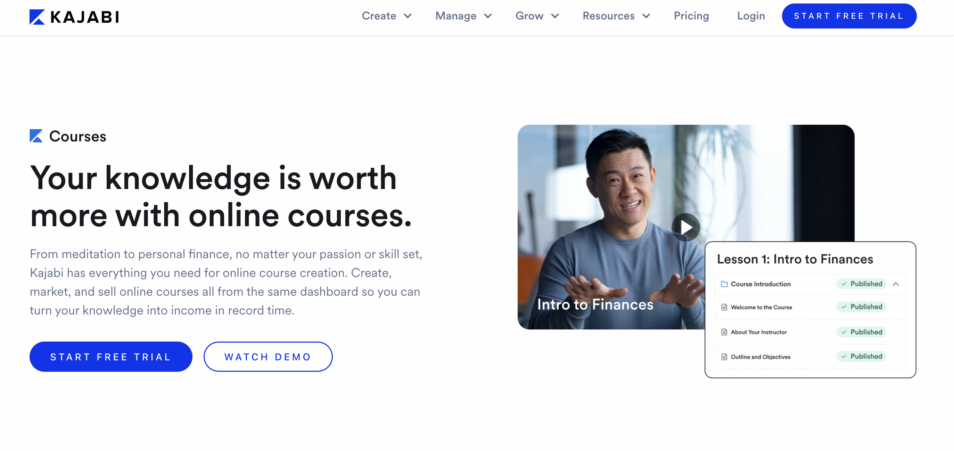
Kajabi first emerged on the scene in 2010. As of now, a remarkable figure of around 100,000 course creators trust Kajabi to expand their digital horizons, and the platform has impressively facilitated sales surpassing $5 billion.
Core Features and Benefits of Using Kajabi
1. Comprehensive Hosting Solutions: Kajabi takes the hassle out of hosting by including it in all its plans.
2. Intuitive Web Design Tools: Armed with versatile site editors, users can customize themes and layouts, crafting their courses and products into immersive online experiences. Keep in mind, however, that in this case, you are limited to the design options offered by the platform, and can’t rely on custom design.
3. Managed Performance: Regardless of visitor traffic, the platform’s auto-scaling technology ensures your site maintains optimal speed.
4. Branding Boost with Custom Domains: You have the option to use a custom domain. We list this as a feature, even if it is a basic component of any LearnDash or general WordPress site.
5. Marketing Mastery with One-Click Sequences: Harness the power of done-for-you blueprints to execute streamlined marketing campaigns.
6. All-Inclusive Marketing Arsenal: From email lists, and product templates to unlimited landing pages, Kajabi has you covered.
7. A Plethora of Page Templates: Choose from a rich library of mobile-optimized landing pages, be it for sales, webinars, or upsells.
8. Engaging Video Streaming: Make your courses come alive with Kajabi’s competent video tools.
9. Community Building: Forge strong connections with your user base via blogging tools and community features.
10. Streamlined Transactions: Kajabi’s integrated checkout integrates seamlessly with global payment processors like PayPal and Stripe.
Pricing and Plans Available
Kajabi has positioned itself as a leading platform for online course creators, and in 2023, it offers various pricing plans tailored to suit diverse needs, from budding entrepreneurs to flourishing businesses.
- Build Mode:
- Cost: Free when billed annually. This is a welcoming gesture for newcomers who want a taste of Kajabi without the initial investment.
- Key Features: Includes 3 products, 3 funnels, unlimited landing pages, and marketing emails. It caters to a user base of 10,000 contacts, and 1,000 customers, and permits 1 website and 1 admin user. It’s a solid foundation for those taking their first steps into the online course realm.
- Basic Plan:
- Cost: $149 monthly, but if you commit annually, it’s a discounted $119 per month.
- Key Features: Mirroring the Build Mode, it grants users 3 products, 3 funnels, unlimited landing pages, and marketing emails. It accommodates 10,000 contacts and 1,000 active customers, with 1 website and admin user. A suitable choice for those who’ve established their footing and are looking to expand their reach.
- Growth Plan:
- Cost: For those willing to invest a bit more, it’s priced at $199 monthly or a value-packed $159 per month annually.
- Key Features: A noticeable jump, offering 15 products, 15 funnels, and an extended capacity for 25,000 contacts and 10,000 active customers. It also includes perks like 24/7 chat support, advanced automation, the option to erase Kajabi branding, and a robust affiliate program. Plus, it allows for 10 admin users. Ideal for businesses in the growth phase.
- Pro Plan:
- Cost: The premium offering stands at $399 monthly, with a slashed price of $319 monthly for annual commitments.
- Key Features: A mammoth capacity for 100 products and funnels, it’s designed for large-scale operations with 100,000 contacts and 20,000 active customers. Additionally, users can manage 3 websites and include 25 admin users. Exclusive to this plan is a custom code editor, empowering businesses with advanced customization options.
By choosing an annual billing cycle, you can save up to 20%, a considerable amount, especially for long-term projects. Your plan selection should align with your business size, content volume, and desired support level.
User Interface: LearnDash vs Kajabi
The choice between LearnDash and Kajabi for online course creators often boils down to the ease of use. Both platforms bring distinct features to the table, but how do they fare when it comes to user-friendliness and functionality? Let’s delve into a detailed comparison on the grounds of user interface, setup process, and customer support.
Kajabi:
Kajabi prides itself on its user-centric design ethos. Most users find its interface intuitive and smooth, tailored to those who might not be highly tech-savvy. The platform’s robust design is especially favorable for creators looking for an all-in-one solution. Not only can one create online courses, but the integrated tools also allow for seamless marketing and sales of digital products. Several reviewers have openly voiced their preference for Kajabi, highlighting its ease of navigation and overall user experience.
LearnDash:
In contrast, LearnDash finds its foundation as a WordPress plugin, which implies that its user interface is woven into the familiar realm of the WordPress dashboard. This design choice makes LearnDash particularly appealing to those already entrenched in the WordPress ecosystem. However, a consequence of this is that newcomers or those less familiar with WordPress might face a steeper learning curve. Several users feel Kajabi offers a more streamlined experience, suggesting that LearnDash may have some catching up to do in terms of user experience.
Setup Process on LearnDash vs Kajabi
Kajabi:
Kajabi’s all-encompassing nature translates to a streamlined setup process. The platform is a haven for those who’d rather not get entangled in the intricacies of external hosting or the technicalities that sometimes accompany WordPress. Every step, from website construction to funnel management, resides under Kajabi’s umbrella, simplifying the journey from idea to implementation.
LearnDash:
Being tethered to WordPress, LearnDash’s setup can be perceived as slightly more complex. It requires a basic understanding of hosting and the intricacies of WordPress. However, the open-source nature of the platform means there’s no dearth of community-driven resources. From FAQs and guides to video tutorials and blogs, a plethora of information awaits those who seek it. Additionally. there are plenty of support resources offered by LearnDash itself and there is a wide community of LearnDash developers for those looking to build a more professional solution for their school or organization.
Customer Support and Resources Available
Kajabi:
Kajabi has earned accolades for its stellar customer support. The built-in marketing and analytical tools further enhance the user experience. A standout feature is the two live sessions with their support team, a potential boon for novices in online course creation or for those just getting their feet wet with the platform.
LearnDash:
While LearnDash’s support hours might seem restrictive to some, it compensates with a treasure trove of community resources. Its open-source backdrop ensures a steady stream of user-generated content like FAQs, guides, and blogs. For many, these resources often suffice to navigate through potential issues.
Kajabi appears to hold the edge in terms of user-friendliness and comprehensive support, emerging as the go-to for those keen on a holistic solution without the tech hassles. Conversely, LearnDash, with its deep roots in WordPress, seems tailor-made for those with a predilection for the platform or those with a bit more tech flair, looking for custom design or tailored features for more serious businesses.
LearnDash vs. Kajabi Ease of Use
A comparison of LearnDash and Kajabi in terms of ease of use reveals distinct differences in user interface, setup processes, and available customer support and resources.
Kajabi
Kajabi is renowned for its user-friendly interface, catering to both tech-savvy users and beginners. It’s an all-in-one platform that simplifies course creation, marketing, and sales. Reviews consistently highlight Kajabi’s user-friendliness and ease of navigation.
Kajabi streamlines the setup process, enabling users to handle all aspects of course creation within a single platform, making it ideal for those who want to avoid external hosting and WordPress complexities.
LearnDash
In contrast, LearnDash, integrated into the WordPress dashboard, is more suitable for those already familiar with WordPress. Some reviewers find Kajabi to be more user-friendly than LearnDash.
LearnDash, as a WordPress plugin, requires more technical knowledge, especially regarding hosting and WordPress management. While LearnDash offers support during specific hours, it compensates with a wealth of open-source resources, including FAQs, guides, video tutorials, and blogs.
Course Creation and Management: LearnDash vs Kajabi
LearnDash
When it comes to user interface, LearnDash, and Kajabi offer distinct experiences tailored to different preferences. LearnDash stands out with its advanced customization options and student engagement tools, making it a preferred choice for those who prioritize course structure and educational content creation. Its interface is intuitive for educators, emphasizing content delivery and management.
The setup process is a critical factor in choosing an online course platform. LearnDash streamlines the setup with a straightforward approach. Educators can quickly create and structure their courses, utilizing its robust features for quizzes, certifications, and licensing, which are vital for assessing and tracking student progress.
Kajabi
On the other hand, Kajabi’s interface is geared towards entrepreneurs and marketers, offering a seamless experience for those who want to create and sell courses while leveraging a wide range of marketing tools. On the downside, options for customization or building tailored-made courses are far more limited.
Kajabi, while slightly more user-friendly, offers less flexibility during set-up. If you are looking to set-up quick and easy, Kajabi might be your best bet. If you are looking to build a more comprehensive online learning business with complex course structures, LearnDash would be the way to go.
Marketing and Sales: LearnDash vs Kajabi
Built-in Marketing Tools Comparison:
LearnDash primarily focuses on course creation and education, relying on third-party integrations for marketing. While it excels in course design and assessment, users may need additional tools for comprehensive marketing campaigns. This flexibility suits those who prefer tailored marketing solutions.
Kajabi takes an all-in-one approach, offering a wide range of built-in marketing tools, including email marketing, landing page creation, and automation. Its user-friendly templates simplify the creation of visually appealing marketing materials, saving time and effort.
Sales Funnel and E-commerce Capabilities:
LearnDash has native e-commerce features and also integrates with a wide array of third-party plugins like WooCommerce for course sales. Most of these integrations are available without any extra cost, are easy to set-up, and give you access to robust e-commerce features.
Kajabi has built-in e-commerce capabilities, enabling users to create sales funnels and manage payments, and subscriptions within the platform. This integrated approach streamlines course sales without external integrations, but forces you to monetize through their predilected options.
Email Marketing and Automation Features:
LearnDash relies on external email marketing tools, necessitating integrations like Mailchimp. While flexible, this requires extra setup.
Kajabi offers built-in email marketing and automation. Users can send personalized emails, set up sequences, and segment lists within the platform, simplifying lead nurturing and course marketing.
Integration and Extensibility: LearnDash vs Kajabi
Third-party Integrations Available:
Integration capabilities are crucial for enhancing functionality in LearnDash and Kajabi. LearnDash, as a WordPress plugin, taps into WordPress’s extensive ecosystem, offering numerous third-party integrations. Notably, it seamlessly integrates with WooCommerce, facilitating e-commerce management within your course platform.
Kajabi, an all-in-one platform, comes with built-in features for marketing automation and sales funnels. However, there are fewer options for third-party integrations, which can be a concern if users have specific requirements or demands.
Customizability and Extensibility:
Customizability and extensibility are vital for tailoring your online course platform. LearnDash excels in this aspect, offering intricate customization options, particularly for those familiar with the WordPress ecosystem. Combining LearnDash’s native features with WordPress’s extensive resources empowers users to create a highly customizable and extendable learning environment.
Conversely, Kajabi adopts a plug-and-play approach, making it beginner-friendly but potentially sacrificing some customizability compared to LearnDash. Your choice may depend on specific needs and technical expertise.
LearnDash vs Kajabi
In conclusion, we’ve explored the strengths and features of LearnDash and Kajabi, two leading contenders in the realm of online course platforms.
LearnDash impresses with its customization options and its robust course-building capabilities, making it ideal for educators and institutions. Meanwhile, Kajabi offers an all-inclusive solution for smaller content creators and marketers.
Your choice between the two should align with your specific goals and technical expertise. We recommend a trial of both platforms to determine which best serves your unique online course needs. Your journey in the world of online education awaits – choose wisely and embark on a path to successful e-learning ventures.