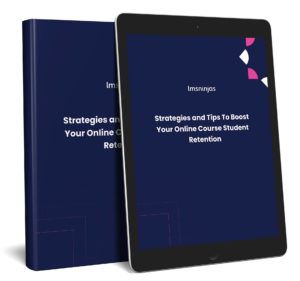Considering moving to a new LMS? Here are some LMS migration mistakes and considerations to keep in mind.
Finding the ideal platform to host your online course can be a true challenge, especially when changing or upgrading your existing platform. Maybe you launched your online course and realized your current LMS doesn’t meet new requirements, or perhaps student feedback has pointed out limitations you hadn’t anticipated. Either way, your initial LMS choice might no longer be the perfect fit.
In such situations, you generally have two alternatives:
- Collaborate with developers to modify your current LMS, aligning it with your evolving needs.
- Shift to a new LMS that already offers the features and capabilities you now require.
Choosing between these options will depend on your specific needs. If your requirements are unique and no off-the-shelf solution fits, customizing your existing LMS may be the way to go. However, if another LMS can readily meet your needs, making the switch can be advantageous.
But remember that migrating to a new LMS is not a walk in the park. The journey can be long and fraught with challenges that can drain resources and frustrate both administrators and users. That’s why we’ve put together this article, drawing from our extensive experience in managing LMS migrations.
We aim to guide you through this complex process, helping you sidestep common mistakes and make your migration as smooth as possible. So, if you’re considering giving your online courses a new home, read on for insights that could make all the difference.
Common LMS Migration Mistakes To Avoid
Let’s get straight to it! Here are the most important LMS Migration mistakes and pitfalls to avoid in order to ensure you meet your organization’s requirements, have a smooth transition, and ultimately the best results.
Mistake 1: Choosing An LMS Without Proper Research
Selecting an apt Learning Management System is a pivotal step before embarking on an LMS migration journey. A good LMS should house your data and content seamlessly and align with the broader educational or organizational objectives.
Begin by delineating your needs and the scope of the migration project. Understand the goals you aim to achieve, stakeholders’ expectations, and the end-users’ requirements. This clarity will aid in aligning your vision, budget, and resources effectively.
When considering an LMS, you should also delve into its technical and functional specifications. Assess how well it can integrate with existing systems and whether it can accommodate the data and content without a hitch.
It’s also prudent to consider the scalability of the LMS – as your needs evolve, the system should be capable of adapting to new demands without necessitating another migration.
Engage with stakeholders and potential users to gather insights and expectations. Their feedback can provide invaluable information on what features are indispensable and what can be deemed as secondary.
Measuring the success and impact of the migration project is crucial. Establish metrics and Key Performance Indicators (KPIs) to evaluate the effectiveness and ROI of the new LMS post-migration.
Mistake 2: Migrating Without Proper Support
A cornerstone of a smooth LMS migration lies in selecting the appropriate Learning Management System (LMS) and partnering with a proficient entity adept in handling such transitions.
You can kickstart this phase by meticulously researching and identifying LMS providers whose offerings align with your distinct requirements. It’s crucial to dissect the features, compatibility, adaptability, growth potential, security measures, and the level of support an LMS offers and juxtapose these elements with your organizational needs and the broader project scope.
The partnership you forge for this venture is equally pivotal. Seek a seasoned partner with a robust track record in managing LMS migration projects’ technical and strategic domains.
Their expertise should encompass data transfer, system amalgamation, rigorous testing, comprehensive training, and adept troubleshooting. The right partner will provide invaluable insights and mitigate potential hurdles, ensuring a seamless migration.
Engaging with a reliable and experienced partner significantly amplifies the likelihood of adhering to set standards, timelines, and expectations, while minimizing the risks of compatibility discord, technical hiccups, and subpar performance post-migration.
This strategic alliance and a well-suited LMS set a solid foundation for the migration project, propelling your organization toward a streamlined educational framework devoid of common migratory pitfalls. The meticulousness invested in this step is prudent, promising a conducive learning environment for the LMS migration.
Mistake 3: Not Preparing Your Data and Content.
The process begins with a comprehensive inventory and organization phase. Taking stock of all the courses, content, and user data that will be transferred to the new LMS is crucial. Organizing this data systematically and ensuring it’s structured well and free from redundancies is a stepping stone to a smooth migration process.
Compatibility with the new LMS is another aspect that needs careful attention. It’s important to confirm that the new LMS supports the content formats you have. Common formats include SCORM and xAPI, among others. Ensuring compatibility beforehand can prevent potential hitches during the migration.
Before initiating the migration, a thorough data cleansing is advisable. This involves removing any outdated or redundant information and making necessary updates or changes. Cleaning up the data facilitates a smoother migration and ensures that the new LMS starts on a clean slate with only relevant and updated information.
Planning is a cornerstone for successful LMS migration. Drafting a detailed migration plan that includes timelines, the resources required, and contingencies is vital. It is also crucial to establish a migration pipeline, which outlines the steps involved, from exporting data from the old LMS to importing it into the new LMS. This includes determining which data can be exported as Excel or CSV files and which data needs a different approach for transfer.
The execution phase involves following the Extract, Transform, and Load (ETL) methodology or its variant Extract, Load, and Transform (ELT) based on your specific needs. This process includes pulling data from all your data sources, transforming it as necessary, and loading it into the new LMS.
Upon completion of the migration, testing, and validation of the data and content in the new LMS are essential to ensure accuracy and consistency. It’s crucial to confirm that all necessary information has been transferred correctly.
Lastly, reviewing the migration process to identify any potential LMS migration mistakes and optimizing for future migrations is beneficial. This review can provide valuable insights that can help streamline future LMS migrations, ensuring they are conducted efficiently and effectively.
Mistake 4: Not Taking Into Account Content Structures
In migrating from one Learning Management System (LMS) to another, it’s crucial to thoroughly compare the structures present in the source and target systems. This involves analyzing the layout and organization of educational content like courses, lessons, topics, quizzes, and questions within both systems. Here’s a breakdown of the steps and considerations for comparing structures during LMS migration:
- Mapping Features and Data:
- Before initiating the migration, it’s essential to map the features of the new LMS with the old one, identifying where each feature and data element from the old LMS will reside in the new system.
- Assessing what features from the old LMS go where in the new LMS is part of feature mapping. The logic, structure, and reports may differ from one LMS to another, necessitating a thorough analysis to ensure compatibility.
- Before initiating the migration, it’s essential to map the features of the new LMS with the old one, identifying where each feature and data element from the old LMS will reside in the new system.
- Modifications and Data Cleanup:
- Any data migrated may require modifications in its configuration settings to match up with the structure of the new LMS. It’s imperative to clean your data before migration to minimize costs and facilitate a smoother migration process.
- Any data migrated may require modifications in its configuration settings to match up with the structure of the new LMS. It’s imperative to clean your data before migration to minimize costs and facilitate a smoother migration process.
- Building Comprehensive Course and Curricula Catalogs:
- Creating comprehensive catalogs for courses and curricula is essential to prepare for the migration. These catalogs help track and manage the courses and curricula you migrate to the new system. It’s advisable to have these catalogs exist outside the LMS for ease of analysis and to decide which courses to migrate. Information such as when the content was last revised, and the groups that use the content should be included in the catalogs. This information will later be used to determine what content should and should not be moved to the new LMS.
- Creating comprehensive catalogs for courses and curricula is essential to prepare for the migration. These catalogs help track and manage the courses and curricula you migrate to the new system. It’s advisable to have these catalogs exist outside the LMS for ease of analysis and to decide which courses to migrate. Information such as when the content was last revised, and the groups that use the content should be included in the catalogs. This information will later be used to determine what content should and should not be moved to the new LMS.
- Supported Question Types:
- It’s vital to check the supported question types of the target LMS to avoid any clashes. Each LMS may support different question types, and understanding these differences is crucial to ensure a successful migration.
By meticulously comparing the structures and preparing the necessary catalogs and mappings, you mitigate LMS migration mistakes, ensuring a succesful transition to the new LMS.
Mistake 5: Not Backing Up Your Site
Backups are a critical aspect to consider when planning for an LMS migration. They serve as a vital safety net against unforeseen adversities such as accidental data deletions, malicious hacking, or other unexpected calamities during migration. Ensuring adequate backups are in place will aid in safeguarding essential data, making it recoverable in case of an emergency.
Preserving data quality is another crucial reason to create backups before migrating to a new LMS. The migration process could encounter issues that may adversely affect the data quality, including learning content and user permissions. A thorough data backup is essential to maintain the integrity and consistency of the learning portal data, thereby minimizing the chances of data inconsistencies or conflicts during the migration.
Real-time backups, in particular, can significantly reduce downtime by ensuring quick data recovery. This is crucial in maintaining uninterrupted access to learning materials, benefiting both educators and learners alike.
The risk of substantial data loss is a reality if backups are overlooked. Such a scenario is nerve-wracking and can potentially jeopardize one’s position if critical information is lost. Hence, backing up all retrievable data from the current LMS is a prudent step to avoid such LMS migration mistakes.
Mistake 6: Not Setting A Realistic Timeline
Embarking on an LMS migration journey requires a well-thought-out timeline to ensure a smooth transition. A realistic timeline sets the pace, allowing everyone involved to understand the deadlines and what needs to be accomplished at each stage. Here’s a step-by-step approach:
- Initial Conversations: Begin with clear communications between all parties on the expected duration of the migration process. Discuss when you aim to have the mobile LMS operational.
- Setting Realistic Expectations: Assess the outlined timelines critically to ensure they are achievable. It’s crucial to have a common agreement on the timelines.
- Mapping the Journey: Break down the migration process into distinct phases, such as data migration, system setup, and launching the LMS company-wide. Estimate the time each phase will take.
- Regular Check-ins: Avoid setting a vague ‘completion date.’ Instead, schedule weekly check-ins to review the progress, making sure the process is on track and adjusting timelines if necessary.
- Preparing for Launch: Allocate time for training the team on using the mobile LMS and ensure there’s a support system to guide them through any challenges they encounter.
- Time Management within Courses: Although eLearning courses offer flexibility, maintaining a sense of timing helps in keeping the momentum. Establish a system to track learners’ progress within the courses.
By adhering to a well-structured timeline, you’re not only keeping procrastination at bay but also ensuring that the quality of the LMS migration is upheld.
Mistake 7: Not Using Maintenance Modes
Initiating a transition to a new Learning Management System (LMS) necessitates meticulous preparation to ensure a seamless transfer of data. A critical step in the LMS migration process is to activate maintenance modes on the platforms involved. This precautionary step is fundamental to preserving the integrity and completeness of the data being migrated.
Once maintenance mode is enabled, users are temporarily restricted from adding or altering data on the systems. This is essential as any new data added or changes made post the commencement of migration are not captured, leading to discrepancies in the migrated data. The lack of this crucial step could result in missing information, thereby hindering the effectiveness and accuracy of the migration process.
Moreover, the maintenance mode informs users about the ongoing migration, promoting transparency and managing users’ expectations accordingly. It’s a measure that underscores the meticulous nature of an LMS migration, ensuring that every piece of data is accurately transitioned to the new system and nothing falls through the cracks during this critical phase.
Mistake 8: Not Keeping Migration Logs
The migration of data from one Learning Management System (LMS) to another is a meticulous task that requires thorough documentation to ensure a seamless transfer. One essential practice is maintaining detailed migration logs throughout the process.
Once the migration is complete, reviewing these logs is crucial. They provide a transparent record of what data was moved, any errors encountered, and how they were resolved. Comparing the migration log with the source system helps in verifying that all required data has been transferred wholly and accurately.
It also aids in identifying any discrepancies or missing information, which can be corrected promptly. By keeping a clear and comprehensive migration log, you uphold the integrity of the data migrated and establish a reliable reference for future migrations. This practice is instrumental in guaranteeing the success and accuracy of the LMS migration.
Mistake 9: Neglect Quality Assurance
Quality Assurance (QA) is a critical step in the LMS migration process. It ensures that the data imported into the new system is accurate, complete, and functioning as intended. Once the migration process is complete, initiating a robust QA phase is imperative. During QA, meticulously review the imported data against the source system to identify any inconsistencies or errors.
If anything is found missing or incorrect, it’s essential to engage the data importer to re-import the missing or rectify the incorrect data. Prioritizing QA also helps validate the new LMS’s functionality and performance in real-world conditions.
Identifying and fixing any issues early saves time and resources and avoids potential setbacks post-migration. It’s advisable to have a well-structured QA process in place, ensuring that the LMS migration is executed flawlessly and the new system is ready for deployment.
Mistake 10: Not Providing Support To Your Users
Once the LMS migration is complete, the real work ensures that users can adapt to the new system seamlessly. Effective training and robust support are pillars for a smooth transition post-migration.
Initially, conduct training sessions covering the basics and the new features the migration brings. Create user-friendly documentation, tutorials, and guides, ensuring they are easily accessible. A dedicated FAQ section addressing common queries can preempt many issues, saving time and reducing frustration.
Moreover, establish a responsive support system to address any technical glitches or user queries. A prompt resolution of issues builds trust and significantly enhances the user experience. It’s beneficial to have a feedback mechanism in place where users can report bugs or suggest improvements, making them feel valued and involved in the process.
Throughout this phase, keep communication channels open and encourage users to share their experiences and challenges. This will provide invaluable insights, making it easier to make necessary adjustments ensuring the LMS serves its intended purpose effectively.
In essence, a well-structured training and support program post-LMS migration is indispensable. It alleviates user anxiety, fosters engagement, and sets a positive tone for adapting to the new learning environment, ultimately leading to the success of the migration project.
Reviewing Results With Your LMS Migration Service Provider
After completing the technical aspects of your LMS migration, it’s essential to ensure no LMS migration mistakes have been made before making your new system live. Here’s a concise guide:
- End User Review: Allocate 2-3 days for end users to explore the new system. Encourage them to identify any issues or glitches. This hands-on approach ensures the LMS meets their needs.
- Issue Resolution: If users discover problems, your data importer, which specializes in LMS migration, can promptly address them. This stage allows for refinements and fine-tuning.
- Quality Assurance (QA): Once issues are resolved, rigorous testing in the QA process ensures a seamless user experience. This step is crucial for identifying any overlooked issues.
- Maintenance Mode Removal: You should remove the maintenance mode only when everything checks out. This signifies that your new LMS is ready to go live.
Collaborating with your LMS migration service provider and conducting thorough end-user reviews are vital for a successful transition. This approach minimizes disruptions and ensures a seamless migration experience.
LMS Migration Mistakes
In conclusion, navigating an LMS migration successfully requires careful planning and execution. Following the steps discussed in this write-up can ensure a seamless transition and make the most of your LMS migration journey. Don’t forget to stay informed and adapt to the evolving landscape to achieve the best results.
If you need further help migrating to a new platform, our LMS experts can help! Partner with our team and avoid any LMS migration mistakes. We will examine your needs and goals to make sure you move to the best platform, and help you every step of the way, to get you set-up and ready as quickly as possible.