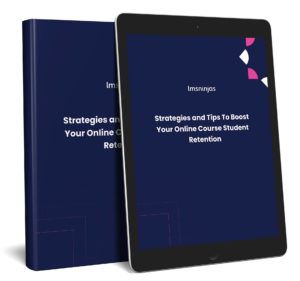LMS vs. Membership plugin – which is best? When it comes to creating online courses, Learning Management Systems (LMS plugins) have been the go-to tools for educators. They’ve paved the way for seamless course creation and knowledge dissemination. But what if we stepped off the beaten path and tried something entirely different?
In this article, our LMS experts will be diving into a new possibility: replacing your trusted LMS with a WordPress Membership Plugin. While LMS platforms have long been the stalwarts of online education, this fresh approach holds the potential to simplify your e-learning process, potentially saving costs, and facilitating the set-up process.
Before we get into the nitty-gritty of an LMS vs. a membership plugin, let’s first get a grasp of the roles played by WordPress Learning Management Systems and WordPress Membership Plugins. While the former has dominated the e-learning scene, the latter introduces a novel way of thinking about online education.
Join us as we explore the possibility of harnessing the power of a membership solution to replace your traditional LMS.
When is an LMS necessary?
While considering the possibility of replacing your Learning Management System (LMS) with a WordPress Membership Plugin can be an intriguing idea, it’s essential to recognize that there are specific scenarios where an LMS is absolutely necessary.
If your educational content includes complex courses with multiple modules, lessons, more specific subtopics, quizzes, different types of assignments, and a structured curriculum, an LMS will ultimately provide you the best tools for organizing and managing these elements.
This is especially true for those offering courses on behalf of an institution in an official capacity, where grading and progress tracking are extremely important. LMS platforms excel at tracking and reporting on individual student progress. LMS platforms are best equipped to provide you with detailed reports on how learners are performing, which lessons they’ve completed, and keep track of grading and certificates.
In this case, user roles are also very important. LMS systems allow you to define user roles such as “instructor” and “student” with specific permissions.
You should also consider that if your courses require interactive content like simulations, online quizzes, interactive videos/presentations, or games, LMS platforms offer more extensive support for embedding and tracking such content. The same goes for integrating with external systems, tools, or services since LMS platforms provide more advanced integration capabilities.
Here are some examples of eLearning sites that would not benefit from using a Membership plugin and would be better off sticking to an LMS
- Organizations delivering extensive training programs to a large number of employees or learners
- Universities or other high-level education providers offering certifications or degrees in an official capacity
- Online learning programs with a wide range of interactive activities and complex quizzes.
Overview: Membership Plugins For eLearning
Membership plugins allow you to restrict access to certain content on your website. You can create different membership levels or tiers, such as free, basic, or premium. This way you can protect your premium content from non-members and you can choose which pages, posts, or categories are restricted to specific membership levels.
While these plugins are not designed specifically to create and deliver educational courses, they can be used to offer varying levels of access to your eLearning materials.
Some plugins even offer content-dripping functionality, enabling you to release content gradually over time. For example, you can schedule weekly lessons or modules to keep members engaged over an extended period.
Here are some of the key membership plugin features that course creators can take advantage of:
- Access Control: The primary feature of membership plugins is controlling access to content. You can define which content is available to free members, paid members, or different membership tiers.
- Content Dripping: Content dripping allows you to release course materials at specific intervals, keeping learners engaged over time.
- Payment Integration: Integration with payment gateways enables you to charge for memberships and manage subscription payments seamlessly.
- Member Dashboards: Member dashboards provide users with a centralized area to access their content, track progress, and manage their accounts.
- Community Features: Some membership plugins offer community-building features like forums, social networking, or member directories to enhance member engagement.
However, keep in mind that while membership plugins can handle access control and basic eLearning content delivery, they lack the advanced features of dedicated LMS platforms, such as comprehensive grading, reporting, and advanced quiz functionality.
Replacing Your LMS Plugin with a Membership Plugin
Replacing your LMS with a membership plugin might not be for everyone, but it can certainly be a viable and convenient choice in some cases. It is especially an attractive solution for those looking for simplicity and cost-effectiveness and is well-suited for smaller organizations or individuals who want to provide eLearning without the complexity of an LMS.
For example, if your courses primarily involve knowledge dissemination rather than complex activities or interactive learning features, a WordPress Membership Plugin can be a viable option. Membership plugins excel at granting access to content, making them suitable for scenarios where the primary goal is providing information or resources to members.
Another example where membership plugins suffice is a community-based learning experience. If your educational initiative is community-centric and includes features like forums, social networking, and collaborative learning, combining a membership plugin with community-focused themes like BuddyBoss can create a rich online learning environment. This approach fosters engagement and interaction among members while controlling access to learning content.
Before continuing to explore the LMS vs. membership plugin dilemma, let’s take a look at some of the pros and cons of making this switch.
Pros
- Cost Savings: Membership plugins are often more cost-effective than LMS platforms. They can be an excellent choice for individuals or small organizations with budget constraints.
- Simplicity: Membership plugins are generally easier to set up and manage compared to full-fledged LMS platforms, making them more accessible to users with limited technical expertise.
- Content Access Control: Membership plugins excel at content access control. You can restrict access to specific pages, posts, or resources based on membership levels, creating a gated community for your learners.
Cons
- Limited eLearning Features: Membership plugins typically lack advanced eLearning features found in dedicated LMS platforms. If you require extensive course management, complex quizzes, or advanced reporting, you may find membership plugins insufficient.
- Scalability: Membership plugins may not be as scalable as LMS platforms. If your eLearning initiative grows significantly, you may encounter limitations in managing a large number of learners or complex course structures.
- Certifications and Advanced Grading: While some membership plugins offer basic certification features, they may not provide the level of customization and automation required for complex certification processes. Advanced grading and assessment capabilities may also be limited.
- Content Organization: LMS platforms are designed specifically for organizing and delivering educational content. Membership plugins may require additional customization or integrations to achieve the same level of content structure and organization.
Adding LMS Features to a Membership Site
Additionally, you can integrate some Learning Management System features into a membership site on a need basis, keeping the site relatively simple. This approach allows you to provide specific educational content or features without the full complexity of a dedicated LMS.
Depending on your specific needs, you may want to add specific LMS-like features. For example:
- Quizzes: If you want to offer quizzes in addition to your course content, you can use additional tools such as WordPress quiz plugins to create and embed quizzes within your site.
- Certificates: You can use certificate plugins to generate custom certificates for members who complete certain courses or modules.
- Discussion Forums: If community interaction is important, consider adding a forum plugin like BuddyPress or using a theme like BuddyBoss to enable discussions among members.
- Zoom Meetings: With the Zoom Meetings plugin for WordPress you can schedule and manage Zoom meetings directly from your WordPress dashboard. You can create Zoom meetings as part of your course offerings, making it easy for members to join virtual sessions.
- H5P Content: H5P is a versatile content creation tool that allows you to create interactive content like quizzes, interactive videos, and presentations. The H5P WordPress plugin lets you embed H5P content seamlessly within your WordPress posts and pages, enhancing the interactivity of your educational material.
Integrating additional features or tools enhances the functionality of your membership site and creates a more interactive and engaging learning experience for your members without the need for a full LMS. Make sure to choose plugins and tools that align with your specific educational goals and the needs of your audience.
To add LMS features successfully to your site, it is also important that you select a membership plugin that not only provides content protection but also adapts to your needs as a course creator, integrating well with third-party tools or offering some eLearning features. Some WordPress membership plugins even offer specific tools for educators, such as Paid Memberships Pro Courses for Membership add-on and the MemberPress Courses add-on, which we will look at in more detail below in this article.
The Best Tools for Replacing LearnDash with a Membership Plugin
If you are leaning towards a membership solution when it comes to using an LMS vs a membership plugin, here are some tools you should consider.
MemberPress
MemberPress is a popular WordPress membership plugin that allows you to create and manage various membership levels, control content access, and handle subscription payments seamlessly.
MemberPress offers a Courses add-on to all users with Basic, Plus, and Pro licenses. It empowers you to transform your membership site into an eLearning platform. With this add-on, you can create structured online courses, define lessons and modules, and control access based on membership levels.
What sets this option apart is that it provides users with a visual online course builder that helps you organize your lessons and build an organized course curriculum right within your membership platform. Additionally, it allows you to add built-in quizzes, taking advantage of 5 different question types, to your content.
MemberPress Courses even allows you to award MemberPress course certificates, which are resettable and expirable, to subscribers who have completed all content within a course.
With these tools, you can cover most needs for online course creators with small to midsize online programs.
Paid Memberships Pro
Paid Memberships Pro is a versatile membership plugin for WordPress. It empowers you to create membership levels, manage access restrictions, and handle payments effectively. Paid Memberships Pro offers the Courses for Membership add-on, which extends its functionality to include eLearning capabilities. What’s best is that this add-on is available for free.
With this add-on, you can create unlimited courses and lessons and restrict access to them based on membership levels. However, unlike Memberpress, Paid Memberships Pro doesn’t offer any built-in quiz features. If needed, however, quizzes can be added through external tools.
LMS vs. Membership Plugin
When it comes to online learning, it’s crucial to remain open to unconventional ideas that innovate the industry. Among these ideas, we have the notion of replacing your dependable LMS with a WordPress Membership Plugin, a change with the potential to be more efficient and cost-effective, but that does come at a cost.
Throughout this article, we’ve explored how membership plugins can be used to maximize your budget and simplify online course creation. However, we’ve also taken into consideration these tools’ limitations, especially when it comes to structuring, organizing, and building out interactive online education programs on larger scales.
Ultimately, the decision between these two paths depends on your specific goals and requirements. While membership solutions offer a streamlined approach and cost savings, traditional LMS platforms provide robust features for complex learning environments.
If you need help choosing between the two or even configuring a hybrid solution, don’t hesitate to reach out to our LMS experts. From selecting the best tools to building out your online course, we’ve got your back each step of the way.